- Welcome to Cook'd and Bomb'd.
-
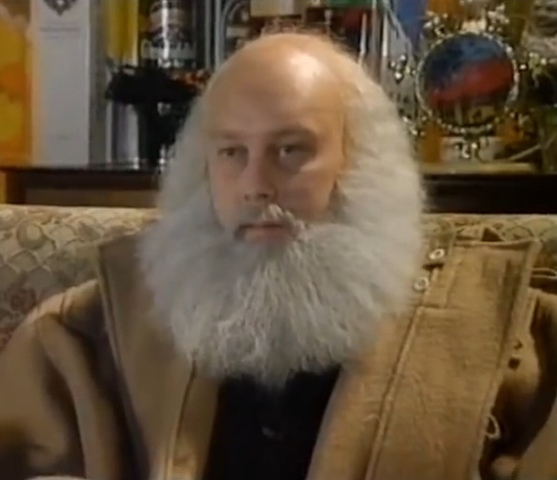 Returning to Blighty (for...
by Huxleys Babkins
Returning to Blighty (for...
by Huxleys Babkins
[Today at 10:55:07 AM] -
 Positive experiences sharing...
by Tiggles
Positive experiences sharing...
by Tiggles
[Today at 10:54:19 AM] -
 Real life desolation
by Fambo Number Mive
Real life desolation
by Fambo Number Mive
[Today at 10:52:38 AM] -
 Fallout TV series
by druss
Fallout TV series
by druss
[Today at 10:51:31 AM] -
 Conan O'Brien Needs A Thread...
by Mr Faineant
Conan O'Brien Needs A Thread...
by Mr Faineant
[Today at 10:51:10 AM] -
 Trans Mania: Graham Linehan...
by Pimhole
Trans Mania: Graham Linehan...
by Pimhole
[Today at 10:51:07 AM] -
 Football Thread 23-24: Part...
by El Unicornio, mang
Football Thread 23-24: Part...
by El Unicornio, mang
[Today at 10:48:06 AM] -
 Gold orders Bottom Exposed...
by neveragain
Gold orders Bottom Exposed...
by neveragain
[Today at 10:46:44 AM] -
 The King, King Charles, has...
by Blue Jam
The King, King Charles, has...
by Blue Jam
[Today at 10:45:50 AM] -
James by Deskbound Cunt
[Today at 10:38:57 AM]
Members
 Total Members: 17,819
Total Members: 17,819 Latest: Jeth
Latest: Jeth
Stats
 Total Posts: 5,577,663
Total Posts: 5,577,663 Total Topics: 106,661
Total Topics: 106,661 Online Today: 913
Online Today: 913 Online Ever: 3,311
Online Ever: 3,311- (July 08, 2021, 03:14:41 AM)
Users Online
 Users: 118
Users: 118 Guests: 671
Guests: 671 Total: 789
Total: 789 ProvanFan
ProvanFan Huxleys Babkins
Huxleys Babkins Dex Sawash
Dex Sawash Drop Dead Fred
Drop Dead Fred Ant Farm Keyboard
Ant Farm Keyboard Elderly Sumo Prophecy
Elderly Sumo Prophecy lankyguy95
lankyguy95 Butchers Blind
Butchers Blind oggyraiding
oggyraiding neveragain
neveragain SpiderChrist
SpiderChrist Stoneage Dinosaurs
Stoneage Dinosaurs JaDanketies
JaDanketies Cold Meat Platter
Cold Meat Platter prelektric
prelektric daf
daf Pink Gregory
Pink Gregory Tiggles
Tiggles Ruben Remus
Ruben Remus Deskbound Cunt
Deskbound Cunt Senior Baiano
Senior Baiano Zetetic
Zetetic checkoutgirl
checkoutgirl Gurke and Hare
Gurke and Hare oilywater
oilywater StooeyGK
StooeyGK Uncle TechTip
Uncle TechTip Theotherside
Theotherside KaraokeDragon
KaraokeDragon hcrumble
hcrumble Rob1969in
Rob1969in derek stitt
derek stitt madwolfinamatchbox
madwolfinamatchbox rilk
rilk letsgobrian
letsgobrian Chudraa
Chudraa crankshaft
crankshaft druss
druss dontrunyoullfall
dontrunyoullfall Mr Faineant
Mr Faineant katzenjammer
katzenjammer Obel
Obel lebowskibukowski
lebowskibukowski HMS Beanspiller
HMS Beanspiller Mx Wrongs
Mx Wrongs g0m
g0m Wezzo
Wezzo George White
George White Langdale
Langdale godber
godber Angst in my Pants
Angst in my Pants Urinal Cake
Urinal Cake Funcrusher
Funcrusher iamcoop
iamcoop cakeinmilk
cakeinmilk The Always Red Society
The Always Red Society Heyimdavehowsitgoin
Heyimdavehowsitgoin seepage
seepage zenithed
zenithed Shaxberd
Shaxberd Claude the Racecar Driving Rockstar Super Sleuth
Claude the Racecar Driving Rockstar Super Sleuth TommyTurnips
TommyTurnips Bartholomew J Krishna
Bartholomew J Krishna lestergunn
lestergunn Pavlov`s Dog`s Dad`s Dead
Pavlov`s Dog`s Dad`s Dead Eggy Mess
Eggy Mess RicoMNKN
RicoMNKN MojoJojo
MojoJojo Jumblegraws
Jumblegraws Nice Relaxing Poo
Nice Relaxing Poo Benga Zara
Benga Zara thr0b
thr0b sprocket
sprocket Rizla
Rizla MrMealDeal
MrMealDeal Kankurette
Kankurette Steven88
Steven88 copa
copa Alberon
Alberon Wayman C. McCreery
Wayman C. McCreery Jerzy Bondov
Jerzy Bondov greenman
greenman Cottonon
Cottonon robhug
robhug ozufan
ozufan waste of chops
waste of chops Brundle-Fly
Brundle-Fly Underturd
Underturd Gulftastic
GulftasticFTP and Site Management: save me from myself. (Techy, sorry).
Started by terminallyrelaxed, March 06, 2004, 11:12:15 PM
Previous topic - Next topic
User actions

