- Welcome to Cook'd and Bomb'd.
-
 The RedLetterMedia thread
by convulsivespace
The RedLetterMedia thread
by convulsivespace
[Today at 05:32:53 AM] -
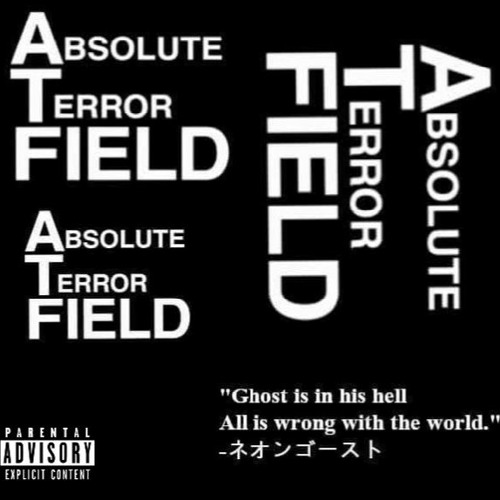 please kiss orangutan
by Arbiter
please kiss orangutan
by Arbiter
[Today at 05:24:58 AM] -
 James
by Brian Freeze
James
by Brian Freeze
[Today at 05:04:13 AM] -
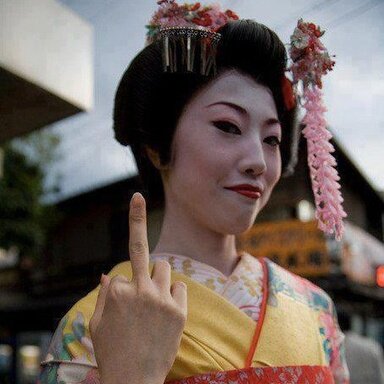 Black Jeans?
by Elderly Sumo Prophecy
Black Jeans?
by Elderly Sumo Prophecy
[Today at 04:19:04 AM] -
 Israel-Gaza Conflict III -...
by Mobius
Israel-Gaza Conflict III -...
by Mobius
[Today at 04:14:37 AM] -
 Gold orders Bottom Exposed...
by Mobius
Gold orders Bottom Exposed...
by Mobius
[Today at 04:02:33 AM] -
 Returning to Blighty (for...
by Old Thrashbarg
Returning to Blighty (for...
by Old Thrashbarg
[Today at 03:48:19 AM] -
 I will not have it
by jamiefairlie
I will not have it
by jamiefairlie
[Today at 03:38:08 AM] -
 Fallout TV series
by evilcommiedictator
Fallout TV series
by evilcommiedictator
[Today at 03:15:55 AM] -
 Cheese Rolling
by Kankurette
Cheese Rolling
by Kankurette
[Today at 02:52:52 AM]
Members
 Total Members: 17,819
Total Members: 17,819 Latest: Jeth
Latest: Jeth
Stats
 Total Posts: 5,577,473
Total Posts: 5,577,473 Total Topics: 106,658
Total Topics: 106,658 Online Today: 781
Online Today: 781 Online Ever: 3,311
Online Ever: 3,311- (July 08, 2021, 03:14:41 AM)


