- Welcome to Cook'd and Bomb'd.
-
 Recommend me a LONG film
by Ruben Remus
Recommend me a LONG film
by Ruben Remus
[Today at 08:47:45 AM] -
 Dinosaur and Mammoth
by lauraxsynthesis
Dinosaur and Mammoth
by lauraxsynthesis
[Today at 08:47:38 AM] -
 Snooker 23/24
by Blue Jam
Snooker 23/24
by Blue Jam
[Today at 08:45:23 AM] -
 Cigs, Mate?
by shiftwork2
Cigs, Mate?
by shiftwork2
[Today at 08:40:06 AM] -
 Wrasslin' Talk: Punk out
by oggyraiding
Wrasslin' Talk: Punk out
by oggyraiding
[Today at 08:37:25 AM] -
 What makes Jack Nicholson...
by Barry Admin
What makes Jack Nicholson...
by Barry Admin
[Today at 08:35:30 AM] -
 Israel-Gaza Conflict III -...
by Buelligan
Israel-Gaza Conflict III -...
by Buelligan
[Today at 08:29:11 AM] -
 Your Favourite "That...
by Glebe
Your Favourite "That...
by Glebe
[Today at 08:24:29 AM] -
 Not Only But Also: the audio...
by Spiny Norman
Not Only But Also: the audio...
by Spiny Norman
[Today at 08:04:09 AM] -
 That band IDLES are still...
by jobotic
That band IDLES are still...
by jobotic
[Today at 07:59:00 AM]
Members
 Total Members: 17,819
Total Members: 17,819 Latest: Jeth
Latest: Jeth
Stats
 Total Posts: 5,576,523
Total Posts: 5,576,523 Total Topics: 106,649
Total Topics: 106,649 Online Today: 817
Online Today: 817 Online Ever: 3,311
Online Ever: 3,311- (July 08, 2021, 03:14:41 AM)
Users Online
 Users: 73
Users: 73 Guests: 709
Guests: 709 Total: 782
Total: 782 drummersaredeaf
drummersaredeaf dead-ced-dead
dead-ced-dead buttgammon
buttgammon Jimmy the Harp
Jimmy the Harp Ruben Remus
Ruben Remus JaDanketies
JaDanketies Zetetic
Zetetic The Giggling Bean
The Giggling Bean Key
Key Agent Dunham
Agent Dunham lankyguy95
lankyguy95 Better Midlands
Better Midlands canadagoose
canadagoose Registering to lurk
Registering to lurk boy with no qualities
boy with no qualities MrMealDeal
MrMealDeal DoesNotFollow
DoesNotFollow iamcoop
iamcoop Waking Life
Waking Life Yussef Dent
Yussef Dent Eltho Jo
Eltho Jo Uncle TechTip
Uncle TechTip chuckles
chuckles koren
koren Adrian Brezhnev
Adrian Brezhnev Dandy21
Dandy21 Stonefish
Stonefish greenman
greenman Dayraven
Dayraven phes
phes Dr Trouser
Dr Trouser Moj
Moj earl_sleek
earl_sleek FalseRodHull
FalseRodHull Bellalunaesme2
Bellalunaesme2 Johnboy
Johnboy frajer
frajer mippy
mippy katzenjammer
katzenjammer letsgobrian
letsgobrian oggyraiding
oggyraiding hcrumble
hcrumble dinglebonce
dinglebonce oilywater
oilywater perplexingprocrastinator
perplexingprocrastinator tom_exorcisto
tom_exorcisto Mr Padgett
Mr Padgett Mobius
Mobius Snrub
Snrub Paul Calf
Paul Calf Wayman C. McCreery
Wayman C. McCreery George White
George White Cuellar
Cuellar druss
druss
