- Welcome to Cook'd and Bomb'd.
-
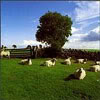 CaB 25th anniversary meetup...
by Ambient Sheep
CaB 25th anniversary meetup...
by Ambient Sheep
[Today at 01:13:29 AM] -
 Glinner: thread for backseat...
by canadagoose
Glinner: thread for backseat...
by canadagoose
[Today at 01:12:38 AM] -
 Where the fuck is Mark Lamarr?...
by Ferris
Where the fuck is Mark Lamarr?...
by Ferris
[Today at 01:07:13 AM] -
 Goldie Lookin Chain's country...
by TommyTurnips
Goldie Lookin Chain's country...
by TommyTurnips
[Today at 01:06:38 AM] -
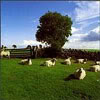 Doctor Who - Series 14, part...
by Ambient Sheep
Doctor Who - Series 14, part...
by Ambient Sheep
[Today at 12:55:31 AM] -
 The King, King Charles, has...
by markburgle
The King, King Charles, has...
by markburgle
[Today at 12:49:27 AM] -
 Trans Mania: Graham Linehan...
by The Bumlord
Trans Mania: Graham Linehan...
by The Bumlord
[Today at 12:49:03 AM] -
 Wrasslin' Talk: Punk out
by Psybro
Wrasslin' Talk: Punk out
by Psybro
[Today at 12:38:37 AM] -
 The Simpsons: A Journey Through...
by Wezzo
The Simpsons: A Journey Through...
by Wezzo
[Today at 12:37:31 AM] -
 Kingdom of the Planet of the...
by Midas
Kingdom of the Planet of the...
by Midas
[Today at 12:30:48 AM]
Members
 Total Members: 17,826
Total Members: 17,826 Latest: skinnylike
Latest: skinnylike
Stats
 Total Posts: 5,585,287
Total Posts: 5,585,287 Total Topics: 106,765
Total Topics: 106,765 Online Today: 976
Online Today: 976 Online Ever: 3,311
Online Ever: 3,311- (July 08, 2021, 03:14:41 AM)
Users Online
 Users: 52
Users: 52 Guests: 789
Guests: 789 Total: 841
Total: 841 Theoretical Dentist
Theoretical Dentist Cold Meat Platter
Cold Meat Platter This isnt witty sorry
This isnt witty sorry fiesta4eva
fiesta4eva dinglebonce
dinglebonce Ascent
Ascent canadagoose
canadagoose Mister Six
Mister Six Severai
Severai Bingo Fury
Bingo Fury Matthew Dawkins Jub Jub
Matthew Dawkins Jub Jub Queen Peach
Queen Peach neveragain
neveragain Poirots BigGarlickyCorpse
Poirots BigGarlickyCorpse Deanjam
Deanjam Stoneage Dinosaurs
Stoneage Dinosaurs Harpo Speaks
Harpo Speaks trabuch
trabuch Goldentony
Goldentony TommyTurnips
TommyTurnips klaatu!
klaatu! Memorex MP3
Memorex MP3 famethrowa
famethrowa BritishHobo
BritishHobo Urinal Cake
Urinal Cake Ron Maels Moustache
Ron Maels Moustache Lordofthefiles
Lordofthefiles Claude the Racecar Driving Rockstar Super Sleuth
Claude the Racecar Driving Rockstar Super Sleuth Kelvin
Kelvin Lenni
Lenni Elderly Sumo Prophecy
Elderly Sumo Prophecy Keebleman
Keebleman SebastianDeath
SebastianDeath Twilkes
Twilkes bambiraptor
bambiraptor Fabian Thomsett
Fabian ThomsettOS X Mountain Lion
Started by Jim Jarmusch, February 16, 2012, 04:29:47 PM
Previous topic - Next topic
User actions

