- Welcome to Cook'd and Bomb'd.
-
 Christianity
by Mr Vegetables
Christianity
by Mr Vegetables
[Today at 04:15:06 PM] -
 The King, King Charles, has...
by Alberon
The King, King Charles, has...
by Alberon
[Today at 04:13:15 PM] -
 Lucy Beaumont and Sam Campbell...
by Brian Dunklefun
Lucy Beaumont and Sam Campbell...
by Brian Dunklefun
[Today at 04:11:59 PM] -
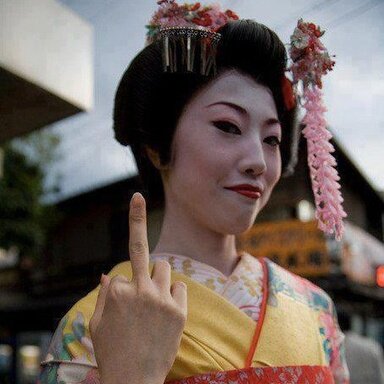 Cheese Rolling
by Elderly Sumo Prophecy
Cheese Rolling
by Elderly Sumo Prophecy
[Today at 04:09:47 PM] -
 Richie Sunak - The Decline...
by Alberon
Richie Sunak - The Decline...
by Alberon
[Today at 04:09:13 PM] -
 I have never listened to the...
by El Unicornio, mang
I have never listened to the...
by El Unicornio, mang
[Today at 04:08:37 PM] -
 Taskmaster New Zealand / Misc...
by DrGreggles
Taskmaster New Zealand / Misc...
by DrGreggles
[Today at 04:04:12 PM] -
 Trans Mania: Graham Linehan...
by dontpaintyourteeth
Trans Mania: Graham Linehan...
by dontpaintyourteeth
[Today at 04:00:50 PM] -
 Fallout TV series
by Claude the Racecar Driving Rockstar Super Sleuth
Fallout TV series
by Claude the Racecar Driving Rockstar Super Sleuth
[Today at 03:59:46 PM] -
 The Beatles are fucking good....
by DrGreggles
The Beatles are fucking good....
by DrGreggles
[Today at 03:51:43 PM]
Members
 Total Members: 17,818
Total Members: 17,818 Latest: JesusHCorbett
Latest: JesusHCorbett
Stats
 Total Posts: 5,574,850
Total Posts: 5,574,850 Total Topics: 106,610
Total Topics: 106,610 Online Today: 692
Online Today: 692 Online Ever: 3,311
Online Ever: 3,311- (July 08, 2021, 03:14:41 AM)
Users Online
 Users: 116
Users: 116 Guests: 506
Guests: 506 Total: 622
Total: 622 poo
poo Utter Shit
Utter Shit Moonshine
Moonshine Jimmy the Harp
Jimmy the Harp Mr Vegetables
Mr Vegetables DreadedScotsman
DreadedScotsman Steve Lampkins
Steve Lampkins LordMorgan
LordMorgan iamcoop
iamcoop Dr Rock
Dr Rock fink
fink hcrumble
hcrumble chutnut
chutnut Ted-Maul
Ted-Maul machotrouts
machotrouts Brian Dunklefun
Brian Dunklefun Dr Marbles
Dr Marbles lankyguy95
lankyguy95 Hound Of The Basketballs
Hound Of The Basketballs Eggy Mess
Eggy Mess jamiefairlie
jamiefairlie bigfatheart
bigfatheart cromby
cromby dissolute ocelot
dissolute ocelot Claude the Racecar Driving Rockstar Super Sleuth
Claude the Racecar Driving Rockstar Super Sleuth Small Man Big Horse
Small Man Big Horse Ruben Remus
Ruben Remus Alberon
Alberon Armin Meiwes
Armin Meiwes What Doth Life?
What Doth Life? The Dog
The Dog sevendaughters
sevendaughters Wezzo
Wezzo Elderly Sumo Prophecy
Elderly Sumo Prophecy Poobum
Poobum shoulders
shoulders burst_arm
burst_arm non capisco
non capisco hamfist
hamfist dmillburn
dmillburn Snrub
Snrub xtvkvp
xtvkvp Ascent
Ascent checkoutgirl
checkoutgirl amateur
amateur Kelvin
Kelvin Egyptian Feast
Egyptian Feast Langdale
Langdale DelurkedToHelp
DelurkedToHelp pigamus
pigamus Tomsidg
Tomsidg Shaxberd
Shaxberd Mx Wrongs
Mx Wrongs frajer
frajer ajsmith2
ajsmith2 Zetetic
Zetetic Petey Pate
Petey Pate Pink Gregory
Pink Gregory Brigadier Pompous
Brigadier Pompous edwardfog
edwardfog good times
good times Puffin Chunks
Puffin Chunks ishantbekeepingit
ishantbekeepingit Hope of Avalon
Hope of Avalon DocDaneeka
DocDaneeka Chairman Yang
Chairman Yang Stone Cold Steve Austin
Stone Cold Steve Austin lardboy
lardboy Norton Canes
Norton Canes mattyc
mattyc DrGreggles
DrGreggles Bunty Levert
Bunty Levert Bleeding Kansas
Bleeding Kansas CS Lewis Jr.
CS Lewis Jr. There Be Rumblings
There Be Rumblings mikeyg27
mikeyg27 Pete23
Pete23 Xander
Xander Sarnie Rudeboy
Sarnie Rudeboy lipsink
lipsink JaDanketies
JaDanketies Harry Badger
Harry Badger oilywater
oilywater pingus
pingus ThisisJoeyC
ThisisJoeyC thr0b
thr0b mrfridge
mrfridge Dayraven
Dayraven Cuellar
Cuellar Nice Relaxing Poo
Nice Relaxing PooThe Techie Thread
Started by Santa's Boyfriend, February 09, 2004, 07:40:02 PM
Previous topic - Next topic
User actions

