- Welcome to Cook'd and Bomb'd.
-
 How does nostalgia work then?...
by Cleveland Steamer
How does nostalgia work then?...
by Cleveland Steamer
[Today at 04:01:24 PM] -
 Trans Mania: Graham Linehan...
by Zetetic
Trans Mania: Graham Linehan...
by Zetetic
[Today at 03:58:59 PM] -
 Football Thread 23-24: Part...
by Former
Football Thread 23-24: Part...
by Former
[Today at 03:56:45 PM] -
 Dune: Part Two.
by Mister Six
Dune: Part Two.
by Mister Six
[Today at 03:56:15 PM] -
 Fallout TV series
by Thursday
Fallout TV series
by Thursday
[Today at 03:52:13 PM] -
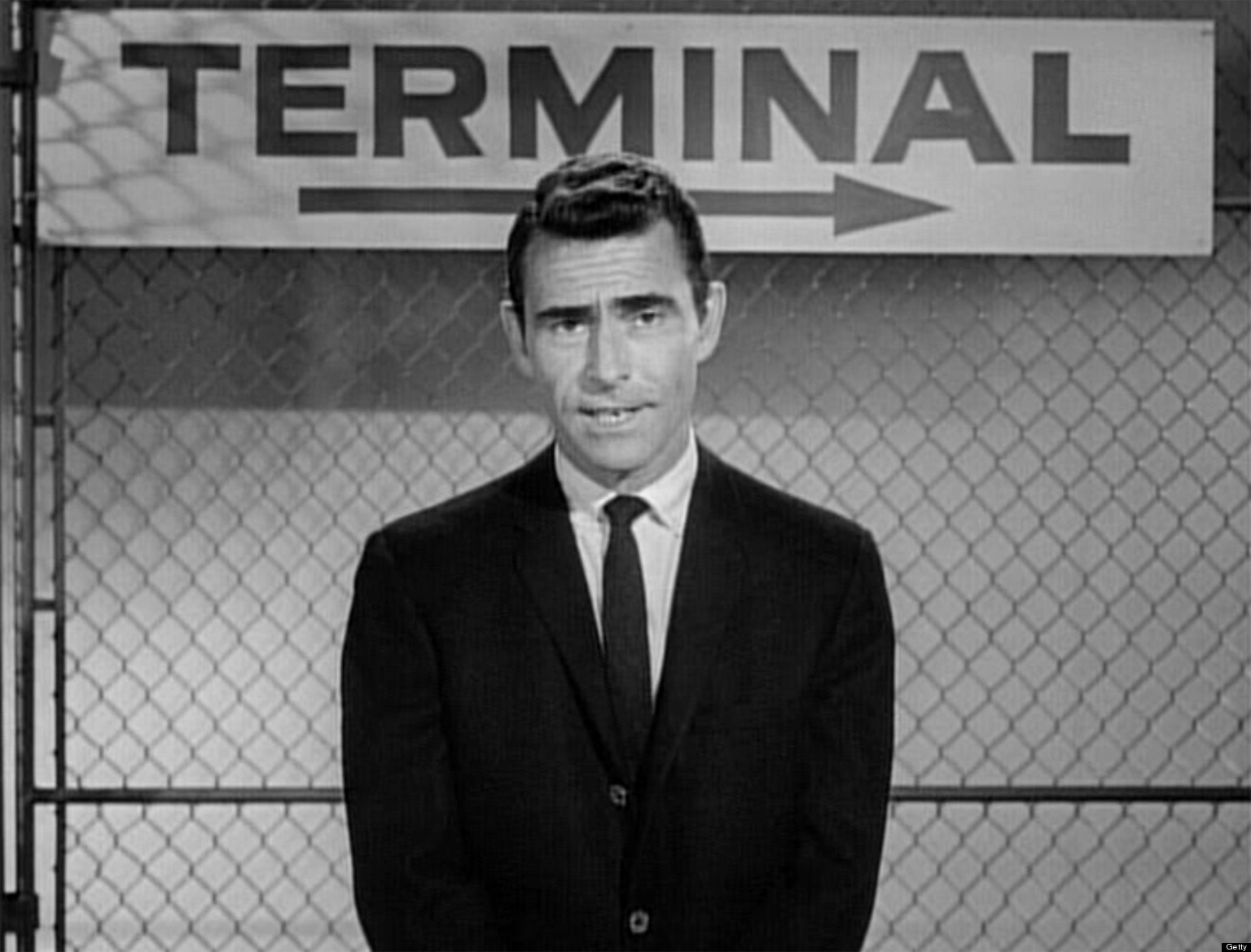 Please recommend me a podcast...
by Ballad of Ballard Berkley
Please recommend me a podcast...
by Ballad of Ballard Berkley
[Today at 03:52:08 PM] -
 The Travails of Labour - The...
by KennyMonster
The Travails of Labour - The...
by KennyMonster
[Today at 03:49:59 PM] -
 The RedLetterMedia thread
by checkoutgirl
The RedLetterMedia thread
by checkoutgirl
[Today at 03:47:17 PM] -
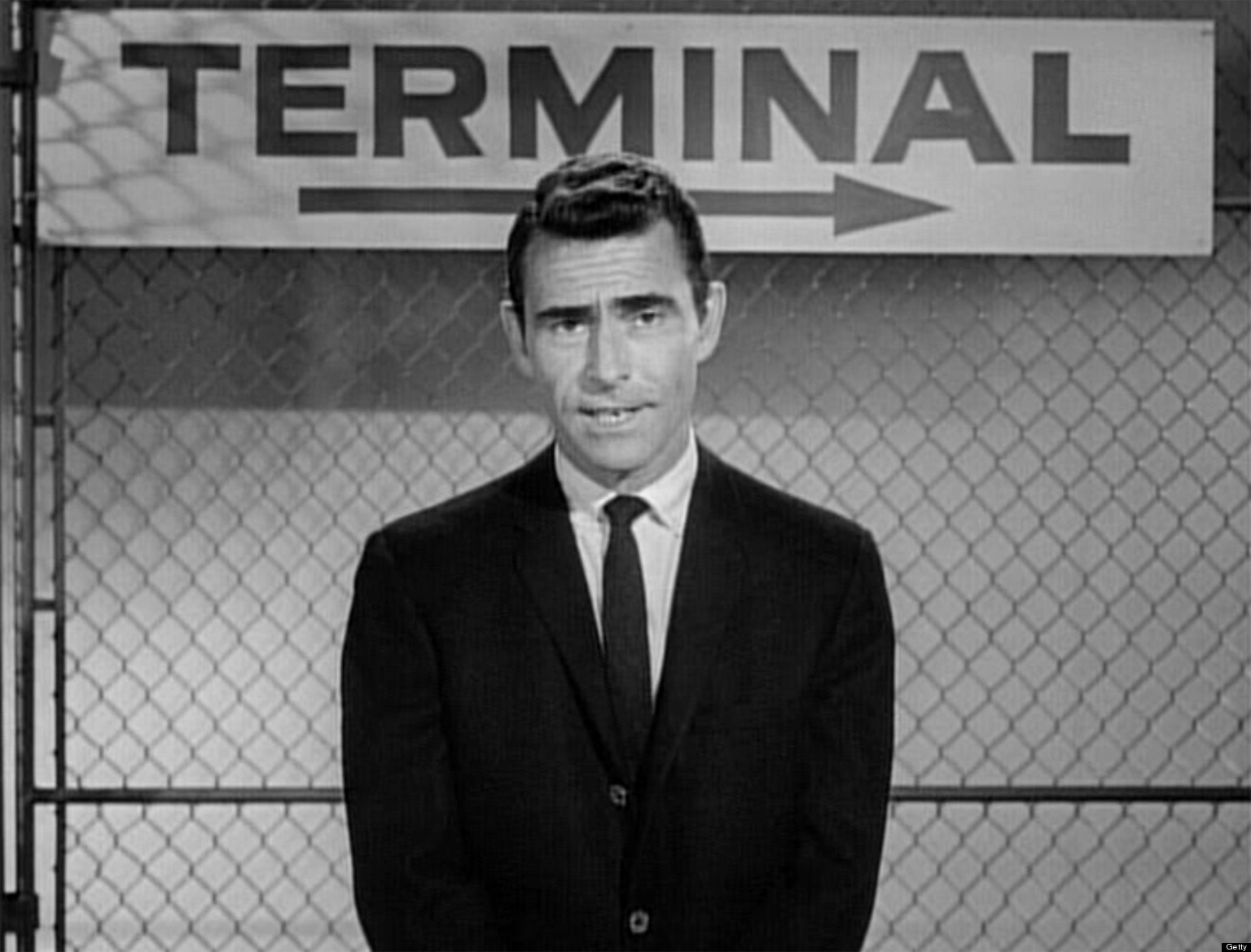 The Beatles are fucking good....
by Ballad of Ballard Berkley
The Beatles are fucking good....
by Ballad of Ballard Berkley
[Today at 03:44:20 PM] -
 Snooker 23/24
by Kankurette
Snooker 23/24
by Kankurette
[Today at 03:42:26 PM]
Members
 Total Members: 17,819
Total Members: 17,819 Latest: Jeth
Latest: Jeth
Stats
 Total Posts: 5,576,952
Total Posts: 5,576,952 Total Topics: 106,653
Total Topics: 106,653 Online Today: 1,060
Online Today: 1,060 Online Ever: 3,311
Online Ever: 3,311- (July 08, 2021, 03:14:41 AM)
Users Online
 Users: 114
Users: 114 Guests: 693
Guests: 693 Total: 807
Total: 807 Bleeding Kansas
Bleeding Kansas tony peanuts
tony peanuts frajer
frajer Cleveland Steamer
Cleveland Steamer Poobum
Poobum katzenjammer
katzenjammer Yussef Dent
Yussef Dent Claude the Racecar Driving Rockstar Super Sleuth
Claude the Racecar Driving Rockstar Super Sleuth Utter Shit
Utter Shit famethrowa
famethrowa Thursday
Thursday daf
daf drummersaredeaf
drummersaredeaf Golden E. Pump
Golden E. Pump Jumblegraws
Jumblegraws Tikwid
Tikwid Brigadier Pompous
Brigadier Pompous WeebleWobble
WeebleWobble Zetetic
Zetetic Mr Balowski
Mr Balowski druss
druss White Dog Poo
White Dog Poo Theotherside
Theotherside Benga Zara
Benga Zara Billy Brown
Billy Brown Eukrate
Eukrate g0m
g0m Ron Maels Moustache
Ron Maels Moustache McDead
McDead Former
Former boinkboink
boinkboink Shaxberd
Shaxberd Jerzy Bondov
Jerzy Bondov Frank Wank
Frank Wank cromby
cromby Ja'moke
Ja'moke Bently Sheds
Bently Sheds Midas
Midas NattyDread 2
NattyDread 2 JaDanketies
JaDanketies DrGreggles
DrGreggles lankyguy95
lankyguy95 Mister Six
Mister Six phes
phes Kankurette
Kankurette greenman
greenman surreal
surreal Ruben Remus
Ruben Remus Autopsy Turvey
Autopsy Turvey C_Larence
C_Larence Des Wigwam
Des Wigwam Rankersbo
Rankersbo DelurkedToHelp
DelurkedToHelp thevoola
thevoola Poirots BigGarlickyCorpse
Poirots BigGarlickyCorpse Alberon
Alberon Better Midlands
Better Midlands Eltho Jo
Eltho Jo pandadeath
pandadeath Hope of Avalon
Hope of Avalon Gambrinus
Gambrinus oggyraiding
oggyraiding Norton Canes
Norton Canes andyneal2005
andyneal2005 Psybro
Psybro Mirr0rs
Mirr0rs KennyMonster
KennyMonster Buelligan
Buelligan SteveDave
SteveDave sirgerald
sirgerald Nicky
Nicky Operty1
Operty1 Paul Calf
Paul Calf brownjam
brownjam FsF
FsF Loukides
Loukides Plunge
Plunge Tiggles
Tiggles checkoutgirl
checkoutgirl Pink Gregory
Pink Gregory Senior Baiano
Senior Baiano TommyTurnips
TommyTurnips mattjjh
mattjjh Dr Trouser
Dr Trouser Peter St. John
Peter St. John Jimmy the Harp
Jimmy the Harp DreadedScotsman
DreadedScotsman AliasTheCat
AliasTheCat Obel
Obel iamcoop
iamcoop
