- Welcome to Cook'd and Bomb'd.
-
 The Last CaB post that made...
by famethrowa
The Last CaB post that made...
by famethrowa
[Today at 01:02:48 AM] -
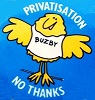 What makes Jack Nicholson...
by buzby
What makes Jack Nicholson...
by buzby
[Today at 01:01:39 AM] -
 Cass Report [split topic]
by Elfking
Cass Report [split topic]
by Elfking
[Today at 12:54:07 AM] -
 Load of horses gone mental...
by famethrowa
Load of horses gone mental...
by famethrowa
[Today at 12:54:01 AM] -
 Non garden plants (AND TREES)...
by Brian Freeze
Non garden plants (AND TREES)...
by Brian Freeze
[Today at 12:44:48 AM] -
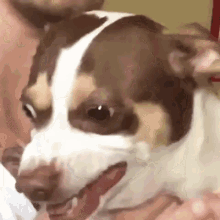 Jimmy Carr's new Netflix special....
by Bronzy
Jimmy Carr's new Netflix special....
by Bronzy
[Today at 12:40:10 AM] -
 What Non-New Films Have You...
by Tarquin
What Non-New Films Have You...
by Tarquin
[Today at 12:28:14 AM] -
 Is Cancel Culture Over?
by Captain Z
Is Cancel Culture Over?
by Captain Z
[Today at 12:26:37 AM] -
 Have never felt so shite....
by Cold Meat Platter
Have never felt so shite....
by Cold Meat Platter
[Today at 12:24:07 AM] -
 Swimming
by Underturd
Swimming
by Underturd
[Today at 12:15:18 AM]
Members
 Total Members: 17,827
Total Members: 17,827 Latest: skinnylike
Latest: skinnylike
Stats
 Total Posts: 5,583,339
Total Posts: 5,583,339 Total Topics: 106,739
Total Topics: 106,739 Online Today: 811
Online Today: 811 Online Ever: 3,311
Online Ever: 3,311- (July 08, 2021, 03:14:41 AM)
Users Online
 Users: 48
Users: 48 Guests: 750
Guests: 750 Total: 798
Total: 798 Lordofthefiles
Lordofthefiles non capisco
non capisco Theoretical Dentist
Theoretical Dentist Urinal Cake
Urinal Cake Enzo
Enzo McDead
McDead AVH
AVH Mortimer
Mortimer mash
mash KaraokeDragon
KaraokeDragon C_Larence
C_Larence buzby
buzby Gizmo
Gizmo benjitz
benjitz DelurkedToHelp
DelurkedToHelp Nooses Give
Nooses Give Mobius
Mobius Sonny_Jim
Sonny_Jim pmw25
pmw25 Oosp
Oosp Deanjam
Deanjam Chairman Yang
Chairman Yang klaatu!
klaatu! Underturd
Underturd Cold Meat Platter
Cold Meat Platter Mx Wrongs
Mx Wrongs famethrowa
famethrowa The Bees
The Bees Lemming
Lemming Stoneage Dinosaurs
Stoneage Dinosaurs Moribunderast
Moribunderast machotrouts
machotrouts StupidSexyPerro
StupidSexyPerro DJ Bob Hoskins
DJ Bob Hoskins phes
phes Memorex MP3
Memorex MP3 letsgobrian
letsgobrian JesusAndYourBush
JesusAndYourBush CharlotteKartoffeln
CharlotteKartoffelnTVs , wirleless internet, MacBook problems
Started by Birdie, October 18, 2013, 09:23:55 PM
Previous topic - Next topic
User actions

