- Welcome to Cook'd and Bomb'd.
-
 Fern Brady
by The Mollusk
Fern Brady
by The Mollusk
[Today at 12:40:01 PM] -
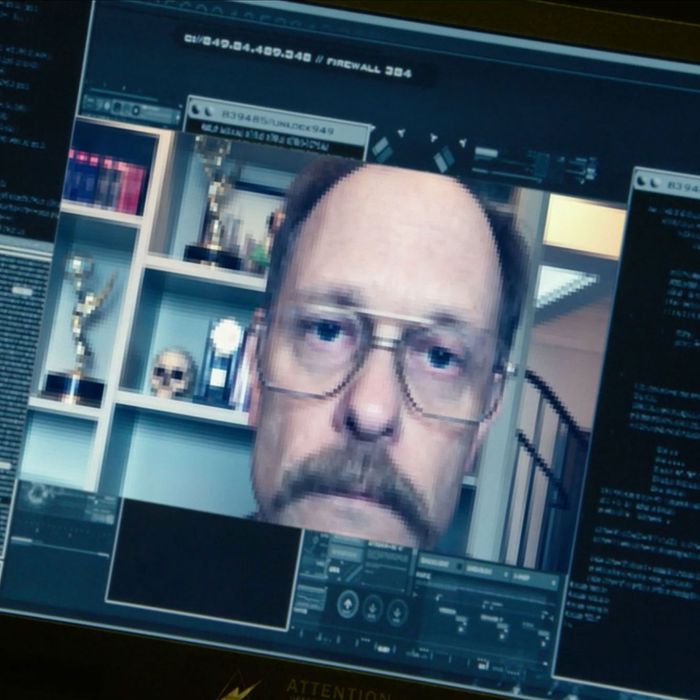 Is this shit?
by perplexingprocrastinator
Is this shit?
by perplexingprocrastinator
[Today at 12:34:34 PM] -
 Load of horses gone mental...
by famethrowa
Load of horses gone mental...
by famethrowa
[Today at 12:34:21 PM] -
 Go on, show us yer face
by spaghetamine
Go on, show us yer face
by spaghetamine
[Today at 12:32:59 PM] -
 NFL 2024
by Old Thrashbarg
NFL 2024
by Old Thrashbarg
[Today at 12:32:41 PM] -
 Scotland abandons 75% 2030...
by Alberon
Scotland abandons 75% 2030...
by Alberon
[Today at 12:28:38 PM] -
 Hot local birds in your area...
by Dex Sawash
Hot local birds in your area...
by Dex Sawash
[Today at 12:26:39 PM] -
 Reasons why I want to obliterate...
by dontpaintyourteeth
Reasons why I want to obliterate...
by dontpaintyourteeth
[Today at 12:26:08 PM] -
 Trans Mania: Graham Linehan...
by g0m
Trans Mania: Graham Linehan...
by g0m
[Today at 12:23:18 PM] -
 The Captain Tom grift continues...
by Uncle TechTip
The Captain Tom grift continues...
by Uncle TechTip
[Today at 12:22:35 PM]
Members
 Total Members: 17,827
Total Members: 17,827 Latest: skinnylike
Latest: skinnylike
Stats
 Total Posts: 5,583,636
Total Posts: 5,583,636 Total Topics: 106,747
Total Topics: 106,747 Online Today: 1,104
Online Today: 1,104 Online Ever: 3,311
Online Ever: 3,311- (July 08, 2021, 03:14:41 AM)
Users Online
 Users: 105
Users: 105 Guests: 778
Guests: 778 Total: 883
Total: 883 DreadedScotsman
DreadedScotsman Thursday
Thursday Mrs Wogans lemon drizzle
Mrs Wogans lemon drizzle Adey
Adey binster
binster Stoneage Dinosaurs
Stoneage Dinosaurs Gambrinus
Gambrinus Gob Shine Algorithm
Gob Shine Algorithm jfjnpxmy
jfjnpxmy Magnum Valentino
Magnum Valentino Theoretical Dentist
Theoretical Dentist neveragain
neveragain Bently Sheds
Bently Sheds StooeyGK
StooeyGK Urinal Cake
Urinal Cake Mobius
Mobius Theotherside
Theotherside ajsmith2
ajsmith2 poloniusmonk
poloniusmonk Sexton Brackets Drugbust
Sexton Brackets Drugbust Bentpitch
Bentpitch McDead
McDead pingus
pingus Imperator Helvetica
Imperator Helvetica perplexingprocrastinator
perplexingprocrastinator Ruben Remus
Ruben Remus Twilkes
Twilkes Alberon
Alberon Small Potatoes
Small Potatoes pigamus
pigamus Critcho
Critcho Jumblegraws
Jumblegraws Kankurette
Kankurette Greyhound
Greyhound Hank the Rapper
Hank the Rapper cakeinmilk
cakeinmilk What Doth Life?
What Doth Life? Jack Shaftoe
Jack Shaftoe Huxleys Babkins
Huxleys Babkins Underturd
Underturd Nibbsy
Nibbsy famethrowa
famethrowa Bobby Treetops
Bobby Treetops spaghetamine
spaghetamine Egyptian Feast
Egyptian Feast oilywater
oilywater Old Thrashbarg
Old Thrashbarg WEARSTHEICECREAM
WEARSTHEICECREAM Mr Balowski
Mr Balowski Mr Vegetables
Mr Vegetables Obel
Obel Bunty Levert
Bunty Levert Whug Baspin
Whug Baspin thr0b
thr0b studpuppet
studpuppet Shaxberd
Shaxberd JesusAndYourBush
JesusAndYourBush Eltho Jo
Eltho Jo JaDanketies
JaDanketies Dr M1nx PhD
Dr M1nx PhD NattyDread 2
NattyDread 2 KaraokeDragon
KaraokeDragon Small Man Big Horse
Small Man Big Horse AnotherOli
AnotherOli Dex Sawash
Dex Sawash Auntie Beryl
Auntie Beryl how do you like apples
how do you like apples gmoney
gmoney privatefriend
privatefriend Moj
Moj Zetetic
Zetetic Keebleman
Keebleman Phoenix Lazarus
Phoenix LazarusADVICE: Video editing - on-screen stopwatch/timer
Started by Timmay, September 27, 2004, 09:12:44 AM
Previous topic - Next topic
User actions

