- Welcome to Cook'd and Bomb'd.
-
 Trans Mania: Graham Linehan...
by Elfking
Trans Mania: Graham Linehan...
by Elfking
[Today at 01:49:38 AM] -
 NFL 2024
by Wentworth Smith
NFL 2024
by Wentworth Smith
[Today at 01:46:22 AM] -
Where the fuck is Mark Lamarr?... by McDead
[Today at 01:43:42 AM] -
 Glinner: thread for backseat...
by Barry Admin
Glinner: thread for backseat...
by Barry Admin
[Today at 01:41:57 AM] -
 The All New Beatles Thread...
by ros vulgaris
The All New Beatles Thread...
by ros vulgaris
[Today at 01:35:37 AM] -
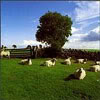 You couldn't say anything...
by Ambient Sheep
You couldn't say anything...
by Ambient Sheep
[Today at 01:23:08 AM] -
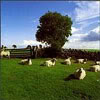 CaB 25th anniversary meetup...
by Ambient Sheep
CaB 25th anniversary meetup...
by Ambient Sheep
[Today at 01:13:29 AM] -
 Goldie Lookin Chain's country...
by TommyTurnips
Goldie Lookin Chain's country...
by TommyTurnips
[Today at 01:06:38 AM] -
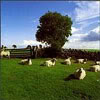 Doctor Who - Series 14, part...
by Ambient Sheep
Doctor Who - Series 14, part...
by Ambient Sheep
[Today at 12:55:31 AM] -
 The King, King Charles, has...
by markburgle
The King, King Charles, has...
by markburgle
[Today at 12:49:27 AM]
Members
 Total Members: 17,826
Total Members: 17,826 Latest: skinnylike
Latest: skinnylike
Stats
 Total Posts: 5,585,296
Total Posts: 5,585,296 Total Topics: 106,765
Total Topics: 106,765 Online Today: 1,077
Online Today: 1,077 Online Ever: 3,311
Online Ever: 3,311- (July 08, 2021, 03:14:41 AM)
Users Online
 Users: 45
Users: 45 Guests: 993
Guests: 993 Total: 1038
Total: 1038 Cold Meat Platter
Cold Meat Platter billyandthecloneasaurus
billyandthecloneasaurus Nooses Give
Nooses Give thr0b
thr0b Dr Rock
Dr Rock chocky909
chocky909 Hugl
Hugl C_Larence
C_Larence JuggaloBoi420
JuggaloBoi420 Goldentony
Goldentony Paul Calf
Paul Calf JimminyJillikers
JimminyJillikers Small Potatoes
Small Potatoes Wentworth Smith
Wentworth Smith McDead
McDead CS Lewis Jr.
CS Lewis Jr. Kelvin
Kelvin Theoretical Dentist
Theoretical Dentist Autopsy Turvey
Autopsy Turvey Deanjam
Deanjam ros vulgaris
ros vulgaris DJ Bob Hoskins
DJ Bob Hoskins Mobius
Mobius Bum Flaps
Bum Flaps Stoneage Dinosaurs
Stoneage Dinosaurs Holy Dread
Holy Dread Elfking
Elfking chutnut
chutnut Exposition
Exposition Blumf
Blumf Lemming
LemmingAnyone ever managed to access their computer from android?
Started by Depressed Beyond Tables, February 20, 2017, 03:21:40 PM
Previous topic - Next topic
User actions

