- Welcome to Cook'd and Bomb'd.
-
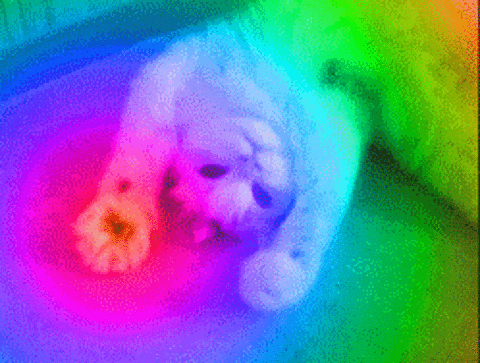 Black Jeans?
by holyzombiejesus
Black Jeans?
by holyzombiejesus
[Today at 07:47:54 AM] -
 Jimmy Carr's new Netflix special....
by Fambo Number Mive
Jimmy Carr's new Netflix special....
by Fambo Number Mive
[Today at 07:47:24 AM] -
 Returning to Blighty (for...
by Pranet
Returning to Blighty (for...
by Pranet
[Today at 07:45:55 AM] -
 The second thread of your...
by Norton Canes
The second thread of your...
by Norton Canes
[Today at 07:45:51 AM] -
 Life After Oz (the HBO prison...
by Fambo Number Mive
Life After Oz (the HBO prison...
by Fambo Number Mive
[Today at 07:44:02 AM] -
 Football Thread 23-24: Part...
by dontpaintyourteeth
Football Thread 23-24: Part...
by dontpaintyourteeth
[Today at 07:43:03 AM] -
 Taskmaster s17
by Twilkes
Taskmaster s17
by Twilkes
[Today at 07:40:40 AM] -
 So, why is Simon Moon a cockney...
by Jerzy Bondov
So, why is Simon Moon a cockney...
by Jerzy Bondov
[Today at 07:17:52 AM] -
 James
by shoulders
James
by shoulders
[Today at 07:04:29 AM] -
 Donald Trump
by Mr Farenheit
Donald Trump
by Mr Farenheit
[Today at 06:36:28 AM]
Members
 Total Members: 17,819
Total Members: 17,819 Latest: Jeth
Latest: Jeth
Stats
 Total Posts: 5,577,498
Total Posts: 5,577,498 Total Topics: 106,659
Total Topics: 106,659 Online Today: 832
Online Today: 832 Online Ever: 3,311
Online Ever: 3,311- (July 08, 2021, 03:14:41 AM)
Users Online
 Users: 59
Users: 59 Guests: 751
Guests: 751 Total: 810
Total: 810 sprocket
sprocket greencalx
greencalx andyneal2005
andyneal2005 Pranet
Pranet dead-ced-dead
dead-ced-dead Red Lantern
Red Lantern Voltan (Man of Steel)
Voltan (Man of Steel) SpiderChrist
SpiderChrist Magnum Valentino
Magnum Valentino dontrunyoullfall
dontrunyoullfall Inspector Norse
Inspector Norse Des Wigwam
Des Wigwam Tiggles
Tiggles Norton Canes
Norton Canes George White
George White ajsmith2
ajsmith2 Nice Relaxing Poo
Nice Relaxing Poo Operty1
Operty1 Gethin Grave
Gethin Grave Twilkes
Twilkes Ruben Remus
Ruben Remus Agent Dunham
Agent Dunham MrMealDeal
MrMealDeal Registering to lurk
Registering to lurk DrGreggles
DrGreggles mattyc
mattyc Zetetic
Zetetic bluestar
bluestar ThaBiggPaybacc
ThaBiggPaybacc JaDanketies
JaDanketies Schrodingers Cat
Schrodingers Cat Pink Gregory
Pink Gregory mikeslaughter
mikeslaughter phantom_power
phantom_power Cottonon
Cottonon Helvetica Scenario
Helvetica Scenario famethrowa
famethrowa daf
daf Mr Vegetables
Mr Vegetables dazed_and_bemused
dazed_and_bemused katzenjammer
katzenjammer Butchers Blind
Butchers Blind lebowskibukowski
lebowskibukowski hcrumble
hcrumble copa
copa niat
niat lardboy
lardboy
User actions

