- Welcome to Cook'd and Bomb'd.
-
Jimmy Carr's new Netflix special.... by McDead
[Today at 02:20:23 AM] -
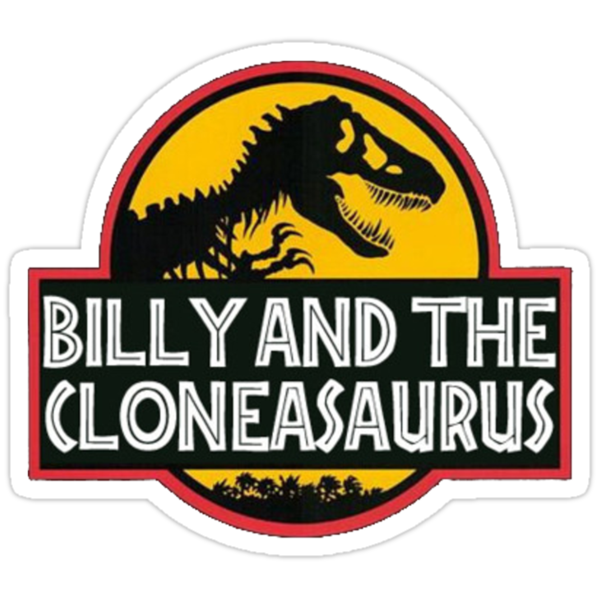 Taskmaster s17
by billyandthecloneasaurus
Taskmaster s17
by billyandthecloneasaurus
[Today at 02:20:16 AM] -
 Donald Trump
by Sad Ken
Donald Trump
by Sad Ken
[Today at 02:05:43 AM] -
 Christianity
by Kankurette
Christianity
by Kankurette
[Today at 01:54:38 AM] -
 Trans Mania: Graham Linehan...
by Kankurette
Trans Mania: Graham Linehan...
by Kankurette
[Today at 01:45:52 AM] -
 School liars
by Sonny_Jim
School liars
by Sonny_Jim
[Today at 01:45:34 AM] -
 Richie Sunak - The Decline...
by Ferris
Richie Sunak - The Decline...
by Ferris
[Today at 01:41:20 AM] -
 Snooker 23/24
by Kankurette
Snooker 23/24
by Kankurette
[Today at 01:39:53 AM] -
 James
by Kankurette
James
by Kankurette
[Today at 01:39:05 AM] -
 Comedy That's Changed Your...
by neveragain
Comedy That's Changed Your...
by neveragain
[Today at 12:39:23 AM]
Members
 Total Members: 17,819
Total Members: 17,819 Latest: Jeth
Latest: Jeth
Stats
 Total Posts: 5,576,469
Total Posts: 5,576,469 Total Topics: 106,648
Total Topics: 106,648 Online Today: 708
Online Today: 708 Online Ever: 3,311
Online Ever: 3,311- (July 08, 2021, 03:14:41 AM)
Users Online
Any Tips On UnFreezing A Frozen App?
Started by Dr Rock, September 29, 2018, 07:31:56 PM
Previous topic - Next topic
User actions


