- Welcome to Cook'd and Bomb'd.
-
 Returning to Blighty (for...
by Noodle Lizard
Returning to Blighty (for...
by Noodle Lizard
[Today at 06:06:33 PM] -
 Cigs, Mate?
by Fambo Number Mive
Cigs, Mate?
by Fambo Number Mive
[Today at 06:06:24 PM] -
 Scotland abandons 75% 2030...
by jamiefairlie
Scotland abandons 75% 2030...
by jamiefairlie
[Today at 06:05:51 PM] -
 Trans Mania: Graham Linehan...
by Terry Torpid
Trans Mania: Graham Linehan...
by Terry Torpid
[Today at 06:05:41 PM] -
 Snooker 23/24
by The Culture Bunker
Snooker 23/24
by The Culture Bunker
[Today at 06:03:11 PM] -
 Football Thread 23-24: Part...
by The Culture Bunker
Football Thread 23-24: Part...
by The Culture Bunker
[Today at 05:59:34 PM] -
 Monkey Man
by George White
Monkey Man
by George White
[Today at 05:59:29 PM] -
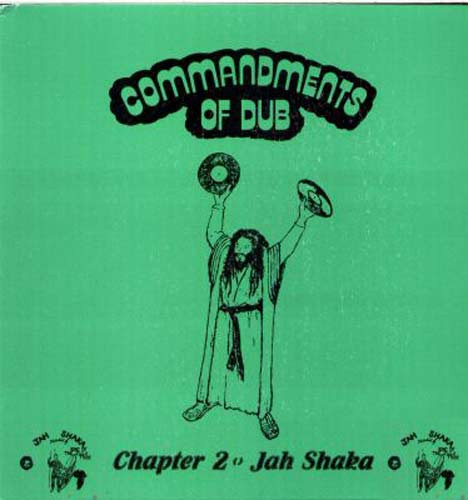 Funniest sounds...
by extraordinary walnuts
Funniest sounds...
by extraordinary walnuts
[Today at 05:59:22 PM] -
 Race Across The World (BBC1,...
by dontpaintyourteeth
Race Across The World (BBC1,...
by dontpaintyourteeth
[Today at 05:58:07 PM] -
 Cass Report [split topic]
by simon templar
Cass Report [split topic]
by simon templar
[Today at 05:57:45 PM]
Members
 Total Members: 17,819
Total Members: 17,819 Latest: Jeth
Latest: Jeth
Stats
 Total Posts: 5,577,118
Total Posts: 5,577,118 Total Topics: 106,655
Total Topics: 106,655 Online Today: 1,060
Online Today: 1,060 Online Ever: 3,311
Online Ever: 3,311- (July 08, 2021, 03:14:41 AM)
Users Online
 Users: 113
Users: 113 Guests: 613
Guests: 613 Total: 726
Total: 726 bobloblaw
bobloblaw Psybro
Psybro Matthew Dawkins Jub Jub
Matthew Dawkins Jub Jub Poirots BigGarlickyCorpse
Poirots BigGarlickyCorpse Wet Blanket
Wet Blanket Deskbound Cunt
Deskbound Cunt Gambrinus
Gambrinus TommyTurnips
TommyTurnips Registering to lurk
Registering to lurk Buelligan
Buelligan jamiefairlie
jamiefairlie Brass Moustache
Brass Moustache chutnut
chutnut cosmic-hearse
cosmic-hearse Heid The Baw
Heid The Baw Shaxberd
Shaxberd how do you like apples
how do you like apples Ruben Remus
Ruben Remus crankshaft
crankshaft Blumf
Blumf non capisco
non capisco bigfatheart
bigfatheart boinkboink
boinkboink Tapiocahead
Tapiocahead Matthew57
Matthew57 Jimmy the Harp
Jimmy the Harp Mobbd
Mobbd thenoise
thenoise Better Midlands
Better Midlands Emotional Support Peacock
Emotional Support Peacock Horselover Fat
Horselover Fat Ian Drunken Smurf
Ian Drunken Smurf Norton Canes
Norton Canes Tiggles
Tiggles Zetetic
Zetetic Theotherside
Theotherside NattyDread 2
NattyDread 2 Steven88
Steven88 KaraokeDragon
KaraokeDragon Proactive
Proactive DelurkedToHelp
DelurkedToHelp Agent Dunham
Agent Dunham Bob Loblaw
Bob Loblaw Duckula
Duckula elliszeroed
elliszeroed fucking ponderous
fucking ponderous checkoutgirl
checkoutgirl gib
gib George White
George White Deano
Deano JaDanketies
JaDanketies Greyhound
Greyhound Bunty Levert
Bunty Levert steve98
steve98 Underturd
Underturd benjitz
benjitz McDead
McDead Mr Balowski
Mr Balowski Lemming
Lemming Jittlebags
Jittlebags C_Larence
C_Larence Dr Rock
Dr Rock maett
maett simon templar
simon templar Pixel Pusher
Pixel Pusher Ja'moke
Ja'moke Wayman C. McCreery
Wayman C. McCreery BlodwynPig
BlodwynPig tomasrojo
tomasrojo Phoenix Lazarus
Phoenix Lazarus ThaBiggPaybacc
ThaBiggPaybacc Idle
Idle Bellalunaesme2
Bellalunaesme2 Pink Gregory
Pink Gregory Fabian Thomsett
Fabian Thomsett copa
copa Magnum Valentino
Magnum Valentino DreadedScotsman
DreadedScotsman iamcoop
iamcoop paddy72
paddy72Getting into digital illustration - what you need?
Started by Baby Of The Year, May 27, 2019, 09:47:46 AM
Previous topic - Next topic
User actions

