- Welcome to Cook'd and Bomb'd.
-
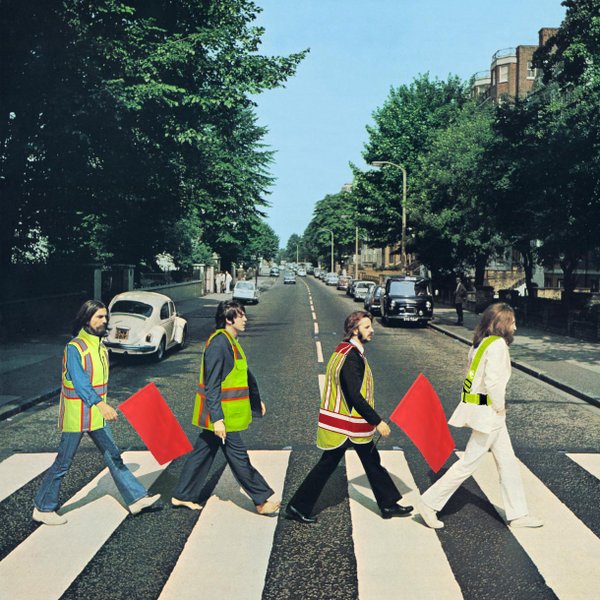 Trans Mania: Graham Linehan...
by tomasrojo
Trans Mania: Graham Linehan...
by tomasrojo
[Today at 03:37:21 PM] -
 Snooker 23/24
by RFT
Snooker 23/24
by RFT
[Today at 03:35:47 PM] -
 Laurence Fox loses court case...
by Dr M1nx PhD
Laurence Fox loses court case...
by Dr M1nx PhD
[Today at 03:32:49 PM] -
 Gig 'Whores : A New Hope
by Kankurette
Gig 'Whores : A New Hope
by Kankurette
[Today at 03:31:38 PM] -
 Wrasslin' Talk: Punk out
by Ja'moke
Wrasslin' Talk: Punk out
by Ja'moke
[Today at 03:26:04 PM] -
 clipping.
by touchingcloth
clipping.
by touchingcloth
[Today at 03:22:37 PM] -
 Inside Number 9 - Series 9...
by mjwilson
Inside Number 9 - Series 9...
by mjwilson
[Today at 03:18:32 PM] -
 Is this shit?
by Video Game Fan 2000
Is this shit?
by Video Game Fan 2000
[Today at 03:10:42 PM] -
 Favourite moviegoing experiences...
by Dave The Triffids
Favourite moviegoing experiences...
by Dave The Triffids
[Today at 03:04:39 PM] -
 youtube-dl on an old Mac broke...
by Agent Dunham
youtube-dl on an old Mac broke...
by Agent Dunham
[Today at 03:03:21 PM]
Members
 Total Members: 17,827
Total Members: 17,827 Latest: skinnylike
Latest: skinnylike
Stats
 Total Posts: 5,583,790
Total Posts: 5,583,790 Total Topics: 106,748
Total Topics: 106,748 Online Today: 1,104
Online Today: 1,104 Online Ever: 3,311
Online Ever: 3,311- (July 08, 2021, 03:14:41 AM)
Users Online
 Users: 107
Users: 107 Guests: 862
Guests: 862 Total: 969
Total: 969 What Doth Life?
What Doth Life? Bently Sheds
Bently Sheds tomasrojo
tomasrojo Gob Shine Algorithm
Gob Shine Algorithm DL
DL non capisco
non capisco Underturd
Underturd Lordofthefiles
Lordofthefiles Kankurette
Kankurette FalseRodHull
FalseRodHull Video Game Fan 2000
Video Game Fan 2000 Imperator Helvetica
Imperator Helvetica Cuellar
Cuellar DelurkedToHelp
DelurkedToHelp mrpupkin
mrpupkin markburgle
markburgle Phoenix Lazarus
Phoenix Lazarus AnotherOli
AnotherOli lankyguy95
lankyguy95 RFT
RFT oilywater
oilywater Fishfinger
Fishfinger Heid The Baw
Heid The Baw Loukides
Loukides Small Potatoes
Small Potatoes Butchers Blind
Butchers Blind Bunty Levert
Bunty Levert Huxleys Babkins
Huxleys Babkins sevenism
sevenism chutnut
chutnut MojoJojo
MojoJojo Jumblegraws
Jumblegraws C_Larence
C_Larence Shaxberd
Shaxberd JaDanketies
JaDanketies Pavlov`s Dog`s Dad`s Dead
Pavlov`s Dog`s Dad`s Dead Dr M1nx PhD
Dr M1nx PhD Senior Baiano
Senior Baiano ros vulgaris
ros vulgaris Scarlett Tangible
Scarlett Tangible sevendaughters
sevendaughters buttgammon
buttgammon Keebleman
Keebleman phes
phes Ja'moke
Ja'moke Ruben Remus
Ruben Remus The Always Red Society
The Always Red Society Better Midlands
Better Midlands sadman2705
sadman2705 Swoz_MK
Swoz_MK McDead
McDead copa
copa Stone Cold Steve Austin
Stone Cold Steve Austin lardboy
lardboy Old Thrashbarg
Old Thrashbarg sardines
sardines thevoola
thevoola George White
George White Operty1
Operty1 CoogRed12
CoogRed12 Uncle TechTip
Uncle TechTip Johnny Van Axel Dongen
Johnny Van Axel Dongen Theotherside
Theotherside Theoretical Dentist
Theoretical Dentist Puffin Chunks
Puffin Chunks notcherhorowitz
notcherhorowitz FredNurke
FredNurke dead-ced-dead
dead-ced-dead andyneal2005
andyneal2005 Sonny_Jim
Sonny_Jim Benga Zara
Benga Zara perdothegit
perdothegit Utter Shit
Utter Shit Wayman C. McCreery
Wayman C. McCreery Pink Gregory
Pink Gregory Bobby Treetops
Bobby Treetops Langdale
Langdale Egyptian Feast
Egyptian Feast Norton Canes
Norton Canes Dogbeard
Dogbeard DrGreggles
DrGreggles MrMealDeal
MrMealDeal JuggaloBoi420
JuggaloBoi420 cptpunk
cptpunkHow to record a long-distance podcast in decent quality?
Started by Mister Six, May 26, 2020, 01:54:42 AM
Previous topic - Next topic
User actions

