- Welcome to Cook'd and Bomb'd.
-
 That band IDLES are still...
by boki
That band IDLES are still...
by boki
[Today at 10:16:16 AM] -
 Israel-Gaza Conflict III -...
by El Unicornio, mang
Israel-Gaza Conflict III -...
by El Unicornio, mang
[Today at 10:15:20 AM] -
 Richie Sunak - The Decline...
by Endicott
Richie Sunak - The Decline...
by Endicott
[Today at 10:14:10 AM] -
 anyone here got a kitchen...
by dissolute ocelot
anyone here got a kitchen...
by dissolute ocelot
[Today at 10:12:59 AM] -
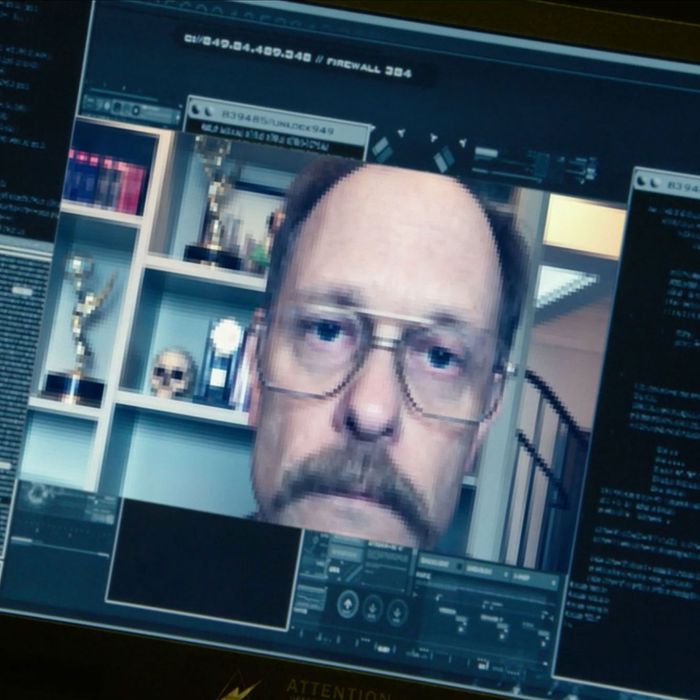 Jimmy Carr's new Netflix special....
by perplexingprocrastinator
Jimmy Carr's new Netflix special....
by perplexingprocrastinator
[Today at 10:12:23 AM] -
 Threelon Musk: pl3ase lik3...
by idunnosomename
Threelon Musk: pl3ase lik3...
by idunnosomename
[Today at 10:11:38 AM] -
 Rory McIlroy
by boki
Rory McIlroy
by boki
[Today at 10:11:13 AM] -
 Cigs, Mate?
by JaDanketies
Cigs, Mate?
by JaDanketies
[Today at 10:06:02 AM] -
 I have never listened to the...
by Agent Dunham
I have never listened to the...
by Agent Dunham
[Today at 10:05:44 AM] -
 Football Thread 23-24: Part...
by Hat FM
Football Thread 23-24: Part...
by Hat FM
[Today at 10:05:17 AM]
Members
 Total Members: 17,819
Total Members: 17,819 Latest: Jeth
Latest: Jeth
Stats
 Total Posts: 5,576,591
Total Posts: 5,576,591 Total Topics: 106,650
Total Topics: 106,650 Online Today: 817
Online Today: 817 Online Ever: 3,311
Online Ever: 3,311- (July 08, 2021, 03:14:41 AM)
Users Online
 Users: 94
Users: 94 Guests: 603
Guests: 603 Total: 697
Total: 697 Senior Baiano
Senior Baiano lankyguy95
lankyguy95 MarkSymes
MarkSymes Mr Padgett
Mr Padgett contino
contino There Be Rumblings
There Be Rumblings Buelligan
Buelligan Shaxberd
Shaxberd Funcrusher
Funcrusher iamcoop
iamcoop dazed_and_bemused
dazed_and_bemused Kelvin
Kelvin Dayraven
Dayraven shennners
shennners sarahzxcv
sarahzxcv DJ Bob Hoskins
DJ Bob Hoskins Nibbsy
Nibbsy xtvkvp
xtvkvp dissolute ocelot
dissolute ocelot Ted-Maul
Ted-Maul Hank the Rapper
Hank the Rapper What Doth Life?
What Doth Life? Mr_Simnock
Mr_Simnock buntyman
buntyman perplexingprocrastinator
perplexingprocrastinator Jack Shaftoe
Jack Shaftoe Xander
Xander Video Game Fan 2000
Video Game Fan 2000 Bartholomew J Krishna
Bartholomew J Krishna Ted_Dibiase
Ted_Dibiase cosmic-hearse
cosmic-hearse Two Headed Sex Beast
Two Headed Sex Beast Egyptian Feast
Egyptian Feast Claude the Racecar Driving Rockstar Super Sleuth
Claude the Racecar Driving Rockstar Super Sleuth fink
fink Operty1
Operty1 Twilkes
Twilkes Jumblegraws
Jumblegraws mikeyg27
mikeyg27 non capisco
non capisco Agent Dunham
Agent Dunham daf
daf Hat FM
Hat FM Mobbd
Mobbd JaDanketies
JaDanketies ajsmith2
ajsmith2 WangChungLung
WangChungLung Glebe
Glebe Norton Canes
Norton Canes Spiteface
Spiteface ArtParrott
ArtParrott Utter Shit
Utter Shit spaghetamine
spaghetamine andyneal2005
andyneal2005 Calpurnia
Calpurnia Tapiocahead
Tapiocahead Alberon
Alberon Gulftastic
Gulftastic Fabian Thomsett
Fabian Thomsett cakeinmilk
cakeinmilk Snrub
Snrub Thosworth
Thosworth dinglebonce
dinglebonce jobotic
jobotic TommyTurnips
TommyTurnips Le Tourbillon
Le Tourbillon drummersaredeaf
drummersaredeaf Toxteth OGrady
Toxteth OGradyTechie - Converting AVI to DVD
Started by Santa's Boyfriend, February 26, 2004, 11:00:48 AM
Previous topic - Next topic
User actions

