- Welcome to Cook'd and Bomb'd.
-
 The Beatles are fucking good....
by Johnboy
The Beatles are fucking good....
by Johnboy
[Today at 11:24:00 AM] -
 Trans Mania: Graham Linehan...
by Better Midlands
Trans Mania: Graham Linehan...
by Better Midlands
[Today at 11:23:49 AM] -
 Threelon Musk: pl3ase lik3...
by Ferris
Threelon Musk: pl3ase lik3...
by Ferris
[Today at 11:22:16 AM] -
 Jimmy Carr's new Netflix special....
by Poirots BigGarlickyCorpse
Jimmy Carr's new Netflix special....
by Poirots BigGarlickyCorpse
[Today at 11:22:05 AM] -
 Donald Trump
by idunnosomename
Donald Trump
by idunnosomename
[Today at 11:22:01 AM] -
 Israel-Gaza Conflict III -...
by El Unicornio, mang
Israel-Gaza Conflict III -...
by El Unicornio, mang
[Today at 11:21:42 AM] -
 Wrasslin' Talk: Punk out
by Psybro
Wrasslin' Talk: Punk out
by Psybro
[Today at 11:19:08 AM] -
 School liars
by Senior Baiano
School liars
by Senior Baiano
[Today at 11:18:58 AM] -
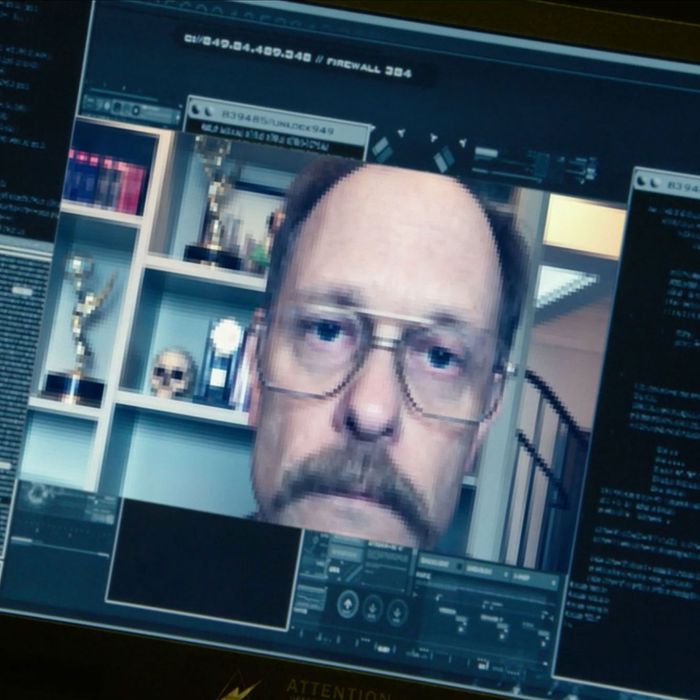 Comedy That's Changed Your...
by perplexingprocrastinator
Comedy That's Changed Your...
by perplexingprocrastinator
[Today at 11:14:02 AM] -
 Richie Sunak - The Decline...
by Bentpitch
Richie Sunak - The Decline...
by Bentpitch
[Today at 11:11:53 AM]
Members
 Total Members: 17,819
Total Members: 17,819 Latest: Jeth
Latest: Jeth
Stats
 Total Posts: 5,576,663
Total Posts: 5,576,663 Total Topics: 106,650
Total Topics: 106,650 Online Today: 869
Online Today: 869 Online Ever: 3,311
Online Ever: 3,311- (July 08, 2021, 03:14:41 AM)
Users Online
 Users: 121
Users: 121 Guests: 683
Guests: 683 Total: 804
Total: 804 FredNurke
FredNurke Johnboy
Johnboy Dr M1nx PhD
Dr M1nx PhD Keebleman
Keebleman Xander
Xander DrJ
DrJ Twilkes
Twilkes Angst in my Pants
Angst in my Pants Ruben Remus
Ruben Remus Theotherside
Theotherside StooeyGK
StooeyGK Lordofthefiles
Lordofthefiles Alberon
Alberon lankyguy95
lankyguy95 AliasTheCat
AliasTheCat Randy Scruggs
Randy Scruggs Thosworth
Thosworth Better Midlands
Better Midlands McDead
McDead Too bad, YOU, will DIE.
Too bad, YOU, will DIE. The Giggling Bean
The Giggling Bean Bobby Treetops
Bobby Treetops DocDaneeka
DocDaneeka Benga Zara
Benga Zara bigfatheart
bigfatheart Jackson K Pollock
Jackson K Pollock Gulftastic
Gulftastic Poirots BigGarlickyCorpse
Poirots BigGarlickyCorpse Adey
Adey Video Game Fan 2000
Video Game Fan 2000 Emotional Support Peacock
Emotional Support Peacock Stone Cold Steve Austin
Stone Cold Steve Austin dmillburn
dmillburn dontrunyoullfall
dontrunyoullfall JaDanketies
JaDanketies katzenjammer
katzenjammer zenithed
zenithed Psybro
Psybro poloniusmonk
poloniusmonk Utter Shit
Utter Shit AnotherOli
AnotherOli Blumf
Blumf Zetetic
Zetetic Jerzy Bondov
Jerzy Bondov thugler
thugler Senior Baiano
Senior Baiano Eltho Jo
Eltho Jo Gurke and Hare
Gurke and Hare letsgobrian
letsgobrian privatefriend
privatefriend ArtParrott
ArtParrott Buelligan
Buelligan Whug Baspin
Whug Baspin ajsmith2
ajsmith2 Magnum Valentino
Magnum Valentino Greyhound
Greyhound Tiggles
Tiggles RHX
RHX The Always Red Society
The Always Red Society chutnut
chutnut Claude the Racecar Driving Rockstar Super Sleuth
Claude the Racecar Driving Rockstar Super Sleuth petercussing
petercussing Nibbsy
Nibbsy Bentpitch
Bentpitch retsuza
retsuza Norton Canes
Norton Canes Tread
Tread There Be Rumblings
There Be Rumblings perplexingprocrastinator
perplexingprocrastinator lebowskibukowski
lebowskibukowski Johnny Yesno
Johnny Yesno batwings
batwings McQ
McQ Kankurette
Kankurette Uncle TechTip
Uncle TechTip Pavlov`s Dog`s Dad`s Dead
Pavlov`s Dog`s Dad`s Dead Mx Wrongs
Mx Wrongs Bunty Levert
Bunty Levert machotrouts
machotrouts bollocks
bollocks George White
George White KennyMonster
KennyMonster BritishHobo
BritishHobo madwolfinamatchbox
madwolfinamatchbox Billy Brown
Billy Brown LurkMcGee
LurkMcGee NattyDread 2
NattyDread 2 The Roofdog
The RoofdogWebcam Recommendations
Started by Puce Moment, September 17, 2020, 12:29:15 PM
Previous topic - Next topic
User actions

