- Welcome to Cook'd and Bomb'd.
-
 Trans Mania: Graham Linehan...
by Shaxberd
Trans Mania: Graham Linehan...
by Shaxberd
[Today at 09:42:26 AM] -
 Donald Trump
by Noodle Lizard
Donald Trump
by Noodle Lizard
[Today at 09:41:40 AM] -
 Richie Sunak - The Decline...
by oggyraiding
Richie Sunak - The Decline...
by oggyraiding
[Today at 09:41:13 AM] -
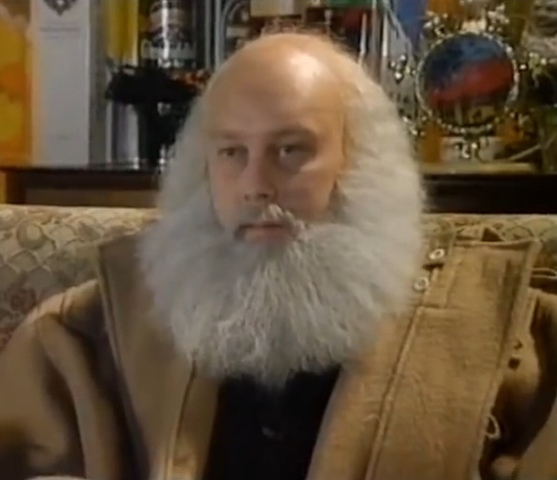 Threelon Musk: pl3ase lik3...
by Huxleys Babkins
Threelon Musk: pl3ase lik3...
by Huxleys Babkins
[Today at 09:39:16 AM] -
 I have never listened to the...
by Kankurette
I have never listened to the...
by Kankurette
[Today at 09:37:19 AM] -
 James
by Kankurette
James
by Kankurette
[Today at 09:35:58 AM] -
 Football Thread 23-24: Part...
by Beagle 2
Football Thread 23-24: Part...
by Beagle 2
[Today at 09:35:37 AM] -
 The All New Comics Thread...
by Gladys
The All New Comics Thread...
by Gladys
[Today at 09:34:23 AM] -
 I've decided The Larry Sanders...
by thr0b
I've decided The Larry Sanders...
by thr0b
[Today at 09:30:19 AM] -
2024 music by lankyguy95
[Today at 09:30:13 AM]
Members
 Total Members: 17,819
Total Members: 17,819 Latest: Jeth
Latest: Jeth
Stats
 Total Posts: 5,577,570
Total Posts: 5,577,570 Total Topics: 106,660
Total Topics: 106,660 Online Today: 832
Online Today: 832 Online Ever: 3,311
Online Ever: 3,311- (July 08, 2021, 03:14:41 AM)
Users Online
 Users: 90
Users: 90 Guests: 639
Guests: 639 Total: 729
Total: 729 letsgobrian
letsgobrian Alberon
Alberon Paul Calf
Paul Calf oggyraiding
oggyraiding studpuppet
studpuppet What Doth Life?
What Doth Life? prelektric
prelektric lebowskibukowski
lebowskibukowski Tiggles
Tiggles koren
koren Zetetic
Zetetic Gizmo
Gizmo beanheadmcginty
beanheadmcginty Ruben Remus
Ruben Remus mrpupkin
mrpupkin Jackson K Pollock
Jackson K Pollock Shaxberd
Shaxberd Kelvin
Kelvin ProvanFan
ProvanFan AliasTheCat
AliasTheCat Brigadier Pompous
Brigadier Pompous persephone
persephone The Dog
The Dog Magnum Valentino
Magnum Valentino lazyhour
lazyhour Norton Canes
Norton Canes Wacky Homemade Badges
Wacky Homemade Badges Gurke and Hare
Gurke and Hare lankyguy95
lankyguy95 Gonk
Gonk non capisco
non capisco JaDanketies
JaDanketies hcrumble
hcrumble Petey Pate
Petey Pate Stoneage Dinosaurs
Stoneage Dinosaurs BritishHobo
BritishHobo Huxleys Babkins
Huxleys Babkins Dex Sawash
Dex Sawash Underturd
Underturd RicoMNKN
RicoMNKN Fabian Thomsett
Fabian Thomsett copa
copa Kankurette
Kankurette Jerzy Bondov
Jerzy Bondov Adey
Adey FalseRodHull
FalseRodHull dissolute ocelot
dissolute ocelot Pete23
Pete23 iamcoop
iamcoop Moonshine
Moonshine dmillburn
dmillburn Good One of Wally
Good One of Wally TommyTurnips
TommyTurnips SpiderChrist
SpiderChrist Wullie’s Pal
Wullie’s Pal Mr Balowski
Mr Balowski OpenMikeKnight
OpenMikeKnight Butchers Blind
Butchers Blind Gladys
Gladys Schnapple
Schnapple Imperator Helvetica
Imperator Helvetica Angst in my Pants
Angst in my Pants George White
George White Wentworth Smith
Wentworth Smith squidn.t
squidn.t KennyMonster
KennyMonster Gulftastic
Gulftastic thr0b
thr0b HMS Beanspiller
HMS Beanspiller Ant Farm Keyboard
Ant Farm KeyboardAudacity and "compression"
Started by Retinend, September 24, 2020, 10:03:07 AM
Previous topic - Next topic
User actions

