- Welcome to Cook'd and Bomb'd.
-
I have never listened to the... by Hundhoon
[Today at 05:44:27 AM] -
 Richie Sunak - The Decline...
by Mr Farenheit
Richie Sunak - The Decline...
by Mr Farenheit
[Today at 05:15:53 AM] -
 Jimmy Carr's new Netflix special....
by Beelog
Jimmy Carr's new Netflix special....
by Beelog
[Today at 05:12:50 AM] -
 Conan O'Brien Needs A Thread...
by boinkboink
Conan O'Brien Needs A Thread...
by boinkboink
[Today at 04:33:16 AM] -
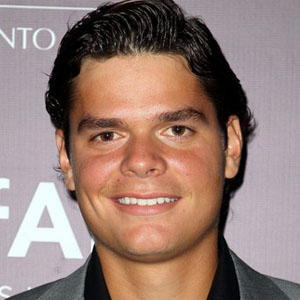 Recommend me a LONG film
by rjd2
Recommend me a LONG film
by rjd2
[Today at 04:02:44 AM] -
 Donald Trump
by Ant Farm Keyboard
Donald Trump
by Ant Farm Keyboard
[Today at 03:33:58 AM] -
 Tarantino's Final Film - 'The...
by convulsivespace
Tarantino's Final Film - 'The...
by convulsivespace
[Today at 03:14:13 AM] -
 Cigs, Mate?
by Theoretical Dentist
Cigs, Mate?
by Theoretical Dentist
[Today at 03:03:28 AM] -
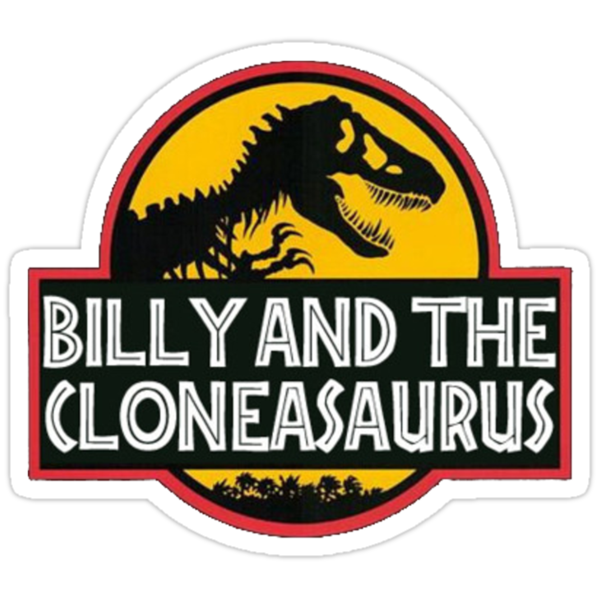 Taskmaster s17
by billyandthecloneasaurus
Taskmaster s17
by billyandthecloneasaurus
[Today at 02:20:16 AM] -
 Christianity
by Kankurette
Christianity
by Kankurette
[Today at 01:54:38 AM]
Members
 Total Members: 17,819
Total Members: 17,819 Latest: Jeth
Latest: Jeth
Stats
 Total Posts: 5,576,485
Total Posts: 5,576,485 Total Topics: 106,648
Total Topics: 106,648 Online Today: 708
Online Today: 708 Online Ever: 3,311
Online Ever: 3,311- (July 08, 2021, 03:14:41 AM)
Users Online
 Users: 30
Users: 30 Guests: 436
Guests: 436 Total: 466
Total: 466Chrome Remote Desktop fuck-up
Started by Zetetic, December 28, 2020, 11:42:34 AM
Previous topic - Next topic
User actions


