- Welcome to Cook'd and Bomb'd.
-
 please kiss orangutan
by Glebe
please kiss orangutan
by Glebe
[Today at 10:26:34 PM] -
 Thirty years to the day Kurt...
by cosmic-hearse
Thirty years to the day Kurt...
by cosmic-hearse
[Today at 10:26:17 PM] -
 Threelon Musk: pl3ase lik3...
by Poirots BigGarlickyCorpse
Threelon Musk: pl3ase lik3...
by Poirots BigGarlickyCorpse
[Today at 10:25:20 PM] -
 Tarantino's Final Film - 'The...
by PlanktonSideburns
Tarantino's Final Film - 'The...
by PlanktonSideburns
[Today at 10:23:43 PM] -
 Funniest sounds...
by idunnosomename
Funniest sounds...
by idunnosomename
[Today at 10:22:45 PM] -
 Jimmy Carr's new Netflix special....
by privatefriend
Jimmy Carr's new Netflix special....
by privatefriend
[Today at 10:17:24 PM] -
 How long for the ice cream...
by idunnosomename
How long for the ice cream...
by idunnosomename
[Today at 10:16:16 PM] -
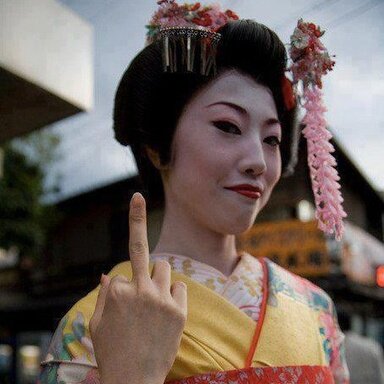 Life After Oz (the HBO prison...
by Elderly Sumo Prophecy
Life After Oz (the HBO prison...
by Elderly Sumo Prophecy
[Today at 10:15:57 PM] -
 Wrasslin' Talk: Punk out
by Magnum Valentino
Wrasslin' Talk: Punk out
by Magnum Valentino
[Today at 10:14:51 PM] -
 Richie Sunak - The Decline...
by idunnosomename
Richie Sunak - The Decline...
by idunnosomename
[Today at 10:12:31 PM]
Members
 Total Members: 17,819
Total Members: 17,819 Latest: Jeth
Latest: Jeth
Stats
 Total Posts: 5,578,320
Total Posts: 5,578,320 Total Topics: 106,670
Total Topics: 106,670 Online Today: 1,071
Online Today: 1,071 Online Ever: 3,311
Online Ever: 3,311- (July 08, 2021, 03:14:41 AM)
Users Online
 Users: 110
Users: 110 Guests: 816
Guests: 816 Total: 926
Total: 926 cosmic-hearse
cosmic-hearse Poobum
Poobum Glebe
Glebe Elderly Sumo Prophecy
Elderly Sumo Prophecy Better Midlands
Better Midlands Red Lantern
Red Lantern Theotherside
Theotherside Too bad, YOU, will DIE.
Too bad, YOU, will DIE. BritishHobo
BritishHobo Mister Six
Mister Six Horselover Fat
Horselover Fat Cold Meat Platter
Cold Meat Platter Poirots BigGarlickyCorpse
Poirots BigGarlickyCorpse Yussef Dent
Yussef Dent PlanktonSideburns
PlanktonSideburns Stone Cold Steve Austin
Stone Cold Steve Austin greencalx
greencalx ozziechef
ozziechef ElTwopo
ElTwopo Eggy Mess
Eggy Mess DocDaneeka
DocDaneeka Kelvin
Kelvin Cuellar
Cuellar Jimmy the Harp
Jimmy the Harp Stoneage Dinosaurs
Stoneage Dinosaurs Chairman Yang
Chairman Yang TheAssassin
TheAssassin Buffalo Many Times
Buffalo Many Times buttgammon
buttgammon wobinidan
wobinidan Holy Dread
Holy Dread Mr Trumpet
Mr Trumpet copa
copa LanceUppercut
LanceUppercut Steven88
Steven88 Evil Knevil
Evil Knevil Schrodingers Cat
Schrodingers Cat thelittlemango
thelittlemango Greyhound
Greyhound sprocket
sprocket Dr Funke
Dr Funke Mx Wrongs
Mx Wrongs BJBMK2
BJBMK2 Wet Blanket
Wet Blanket Theoretical Dentist
Theoretical Dentist DelurkedToHelp
DelurkedToHelp Zonkedzebra
Zonkedzebra McChesney Duntz
McChesney Duntz Ron Superior
Ron Superior thevoola
thevoola DrGreggles
DrGreggles Ron Maels Moustache
Ron Maels Moustache Johnny Yesno
Johnny Yesno Ascent
Ascent Small Potatoes
Small Potatoes Grunt Work
Grunt Work steve98
steve98 Bobby Treetops
Bobby Treetops machotrouts
machotrouts Butchers Blind
Butchers Blind dead-ced-dead
dead-ced-dead Bellalunaesme2
Bellalunaesme2 The Late Mike Morris
The Late Mike Morris privatefriend
privatefriend bigfatheart
bigfatheart katzenjammer
katzenjammer no_offenc
no_offenc Clatty McCutcheon
Clatty McCutcheon Wacky Homemade Badges
Wacky Homemade Badges gib
gib Buelligan
Buelligan Imperator Helvetica
Imperator Helvetica Lemming
Lemming Sad Ken
Sad Ken Magnum Valentino
Magnum Valentino Andy147
Andy147 Oosp
Oosp burst_arm
burst_arm Wayman C. McCreery
Wayman C. McCreery brebsy
brebsy Psybro
Psybro There Be Rumblings
There Be Rumblings Moonshine
Moonshine Des Wigwam
Des Wigwam jobotic
jobotic good times
good times Junglist
JunglistLost my wi-fi connection (but it works on my other pc)
Started by Small Man Big Horse, May 22, 2021, 02:28:12 PM
Previous topic - Next topic
User actions

