- Welcome to Cook'd and Bomb'd.
-
 American words/phrases you...
by JesusAndYourBush
American words/phrases you...
by JesusAndYourBush
[Today at 02:14:12 AM] -
 watching The Sopranos for...
by Urinal Cake
watching The Sopranos for...
by Urinal Cake
[Today at 02:13:03 AM] -
Trans Mania: Graham Linehan... by Crunk
[Today at 01:59:14 AM] -
 Football Thread 23-24: Part...
by Kankurette
Football Thread 23-24: Part...
by Kankurette
[Today at 01:49:39 AM] -
 Tim Heidecker and Gregg Turkingtons...
by QDRPHNC
Tim Heidecker and Gregg Turkingtons...
by QDRPHNC
[Today at 01:40:13 AM] -
 Daniel Kitson 2024
by merri
Daniel Kitson 2024
by merri
[Today at 01:24:30 AM] -
 Is Cancel Culture Over?
by Urinal Cake
Is Cancel Culture Over?
by Urinal Cake
[Today at 01:18:21 AM] -
 Horror games but proper horror...
by Cold Meat Platter
Horror games but proper horror...
by Cold Meat Platter
[Today at 01:04:18 AM] -
 guitar players are the worst...
by Goldentony
guitar players are the worst...
by Goldentony
[Today at 12:44:05 AM] -
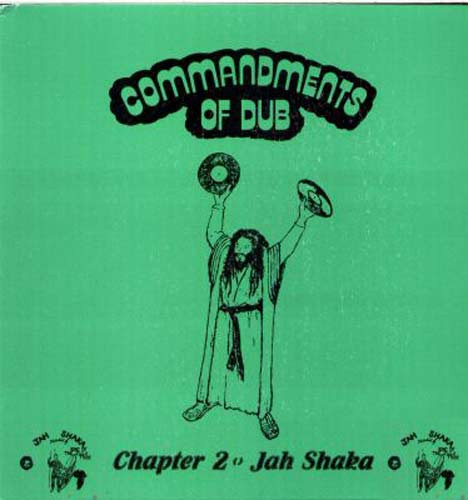 Shit films you have a fascination...
by extraordinary walnuts
Shit films you have a fascination...
by extraordinary walnuts
[Today at 12:35:35 AM]
Members
 Total Members: 17,827
Total Members: 17,827 Latest: skinnylike
Latest: skinnylike
Stats
 Total Posts: 5,582,191
Total Posts: 5,582,191 Total Topics: 106,728
Total Topics: 106,728 Online Today: 897
Online Today: 897 Online Ever: 3,311
Online Ever: 3,311- (July 08, 2021, 03:14:41 AM)
Users Online
 Users: 18
Users: 18 Guests: 440
Guests: 440 Total: 458
Total: 458Playing KQVI (Sierra, ScummVM) with multiple, frequent autosaves
Started by Zetetic, July 02, 2021, 05:08:22 PM
Previous topic - Next topic
User actions


