- Welcome to Cook'd and Bomb'd.
-
Terry & June gets a content... by McDead
[Today at 03:18:10 AM] -
 Lived experience
by Sebastian Cobb
Lived experience
by Sebastian Cobb
[Today at 02:50:26 AM] -
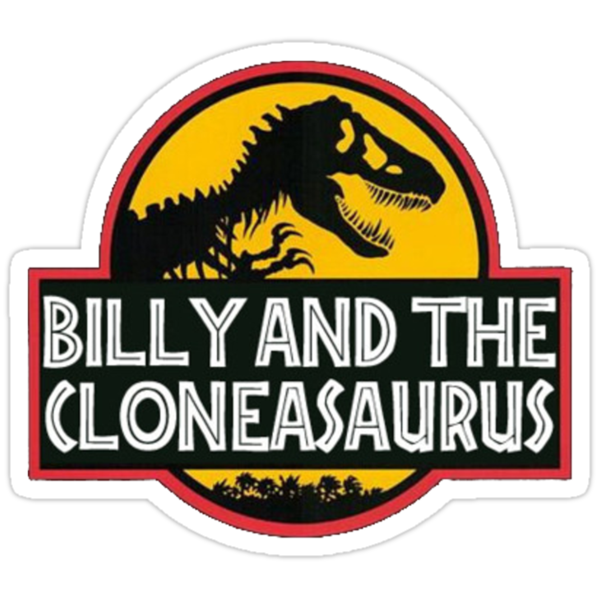 Taskmaster s17
by billyandthecloneasaurus
Taskmaster s17
by billyandthecloneasaurus
[Today at 01:53:39 AM] -
 The origin of Metal
by famethrowa
The origin of Metal
by famethrowa
[Today at 01:47:14 AM] -
 watching The Sopranos for...
by Urinal Cake
watching The Sopranos for...
by Urinal Cake
[Today at 01:42:15 AM] -
The Captain Tom grift continues... by McDead
[Today at 01:32:55 AM] -
 Every Number One Ever Podcast...
by easytarget
Every Number One Ever Podcast...
by easytarget
[Today at 01:29:29 AM] -
 The second thread of your...
by machotrouts
The second thread of your...
by machotrouts
[Today at 01:22:45 AM] -
 Richie Sunak - The Decline...
by beanheadmcginty
Richie Sunak - The Decline...
by beanheadmcginty
[Today at 01:18:41 AM] -
 Space Ghost Coast to Coast...
by Barry Admin
Space Ghost Coast to Coast...
by Barry Admin
[Today at 01:13:52 AM]
Members
 Total Members: 17,826
Total Members: 17,826 Latest: skinnylike
Latest: skinnylike
Stats
 Total Posts: 5,584,343
Total Posts: 5,584,343 Total Topics: 106,754
Total Topics: 106,754 Online Today: 1,132
Online Today: 1,132 Online Ever: 3,311
Online Ever: 3,311- (July 08, 2021, 03:14:41 AM)
Users Online
 Users: 13
Users: 13 Guests: 785
Guests: 785 Total: 798
Total: 798Recording guitar at home
Started by BeardFaceMan, September 26, 2021, 08:25:28 PM
Previous topic - Next topic
User actions


