- Welcome to Cook'd and Bomb'd.
-
 Gary Barlow wine.
by Sebastian Cobb
Gary Barlow wine.
by Sebastian Cobb
[Today at 04:46:15 PM] -
 Do you have Disney +
by jobotic
Do you have Disney +
by jobotic
[Today at 04:46:02 PM] -
 Gig 'Whores : A New Hope
by jobotic
Gig 'Whores : A New Hope
by jobotic
[Today at 04:45:18 PM] -
 Richie Sunak - The Decline...
by jobotic
Richie Sunak - The Decline...
by jobotic
[Today at 04:43:26 PM] -
 Hot local birds in your area...
by Jittlebags
Hot local birds in your area...
by Jittlebags
[Today at 04:41:37 PM] -
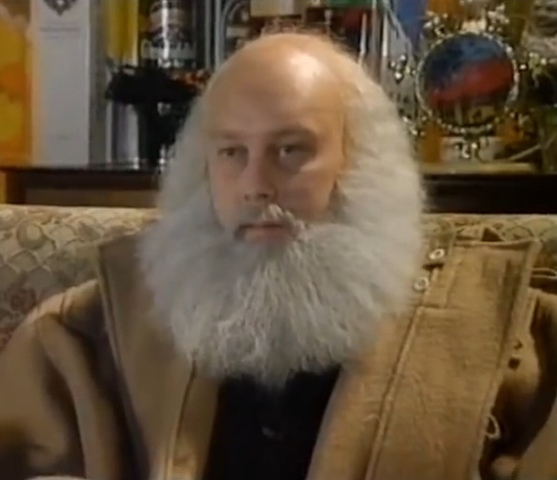 Scotland abandons 75% 2030...
by Huxleys Babkins
Scotland abandons 75% 2030...
by Huxleys Babkins
[Today at 04:41:24 PM] -
 Anyone else's bladders fucked...
by steve98
Anyone else's bladders fucked...
by steve98
[Today at 04:41:20 PM] -
 The Travails of Labour - The...
by dissolute ocelot
The Travails of Labour - The...
by dissolute ocelot
[Today at 04:40:22 PM] -
 Comedy That's Changed Your...
by bobloblaw
Comedy That's Changed Your...
by bobloblaw
[Today at 04:40:10 PM] -
 School liars
by robhug
School liars
by robhug
[Today at 04:38:30 PM]
Members
 Total Members: 17,819
Total Members: 17,819 Latest: Jeth
Latest: Jeth
Stats
 Total Posts: 5,577,016
Total Posts: 5,577,016 Total Topics: 106,654
Total Topics: 106,654 Online Today: 1,060
Online Today: 1,060 Online Ever: 3,311
Online Ever: 3,311- (July 08, 2021, 03:14:41 AM)
Users Online
 Users: 127
Users: 127 Guests: 636
Guests: 636 Total: 763
Total: 763 ajsmith2
ajsmith2 Pete23
Pete23 Dandy21
Dandy21 katzenjammer
katzenjammer Incy Wincy Mincey
Incy Wincy Mincey jobotic
jobotic Eltho Jo
Eltho Jo Matthew57
Matthew57 Zetetic
Zetetic Blumf
Blumf Gurke and Hare
Gurke and Hare Stone Cold Steve Austin
Stone Cold Steve Austin Egyptian Feast
Egyptian Feast KennyMonster
KennyMonster brebsy
brebsy Jack Shaftoe
Jack Shaftoe Butchers Blind
Butchers Blind DelurkedToHelp
DelurkedToHelp Langdale
Langdale famethrowa
famethrowa Hobo With A Shit Pun
Hobo With A Shit Pun Mobbd
Mobbd mikeslaughter
mikeslaughter Deskbound Cunt
Deskbound Cunt Adn
Adn CS Lewis Jr.
CS Lewis Jr. dissolute ocelot
dissolute ocelot Brundle-Fly
Brundle-Fly Emotional Support Peacock
Emotional Support Peacock Poobum
Poobum SOMK
SOMK JaDanketies
JaDanketies Pink Gregory
Pink Gregory Armin Meiwes
Armin Meiwes Small Potatoes
Small Potatoes DreadedScotsman
DreadedScotsman ObsoleteFormat92
ObsoleteFormat92 Golden E. Pump
Golden E. Pump Spoon of Ploff
Spoon of Ploff The Roofdog
The Roofdog WeebleWobble
WeebleWobble What Doth Life?
What Doth Life? Jimmy the Harp
Jimmy the Harp Action Fish
Action Fish This isnt witty sorry
This isnt witty sorry Benjaminos
Benjaminos Mx Wrongs
Mx Wrongs Steven88
Steven88 Jittlebags
Jittlebags Tiggles
Tiggles Nibbsy
Nibbsy Jockice
Jockice Wezzo
Wezzo Pranet
Pranet bobloblaw
bobloblaw Huxleys Babkins
Huxleys Babkins steve98
steve98 Brian Dunklefun
Brian Dunklefun buttgammon
buttgammon robhug
robhug C_Larence
C_Larence Sarnie Rudeboy
Sarnie Rudeboy niat
niat mr. logic
mr. logic Plunge
Plunge hcrumble
hcrumble Better Midlands
Better Midlands Calpurnia
Calpurnia Sad Ken
Sad Ken veletision
veletision Loukides
Loukides Small Man Big Horse
Small Man Big Horse Norton Canes
Norton Canes checkoutgirl
checkoutgirl Asclepius
Asclepius SteveDave
SteveDave sprocket
sprocket pcsjwgm
pcsjwgm tomasrojo
tomasrojo Psybro
Psybro Beelog
Beelog simon templar
simon templar fancywookiee
fancywookiee seepage
seepage cakeinmilk
cakeinmilk Shaxberd
Shaxberd Autopsy Turvey
Autopsy Turvey Petey Pate
Petey Pate Alberon
Alberon Agent Dunham
Agent Dunham Dr M1nx PhD
Dr M1nx PhD dinglebonce
dinglebonce Magnum Valentino
Magnum Valentino Old Thrashbarg
Old Thrashbarg Obel
Obel sevenism
sevenism mattjjh
mattjjh amateur
amateur Thursday
Thursday Paul Calf
Paul CalfNecessary stuff to get for your first new computer in about 10 years
Started by Hank Venture, September 13, 2021, 03:55:21 PM
Previous topic - Next topic
User actions

