- Welcome to Cook'd and Bomb'd.
-
 Trans Mania: Graham Linehan...
by BennyHedgehog
Trans Mania: Graham Linehan...
by BennyHedgehog
[Today at 08:41:14 AM] -
 Perfect sub 3 minute songs...
by Sebastian Cobb
Perfect sub 3 minute songs...
by Sebastian Cobb
[Today at 08:29:06 AM] -
 Snooker 23/24
by Wayman C. McCreery
Snooker 23/24
by Wayman C. McCreery
[Today at 08:28:57 AM] -
 New Youtube Thread
by George White
New Youtube Thread
by George White
[Today at 08:25:23 AM] -
 News at Ten incident with...
by thr0b
News at Ten incident with...
by thr0b
[Today at 08:24:36 AM] -
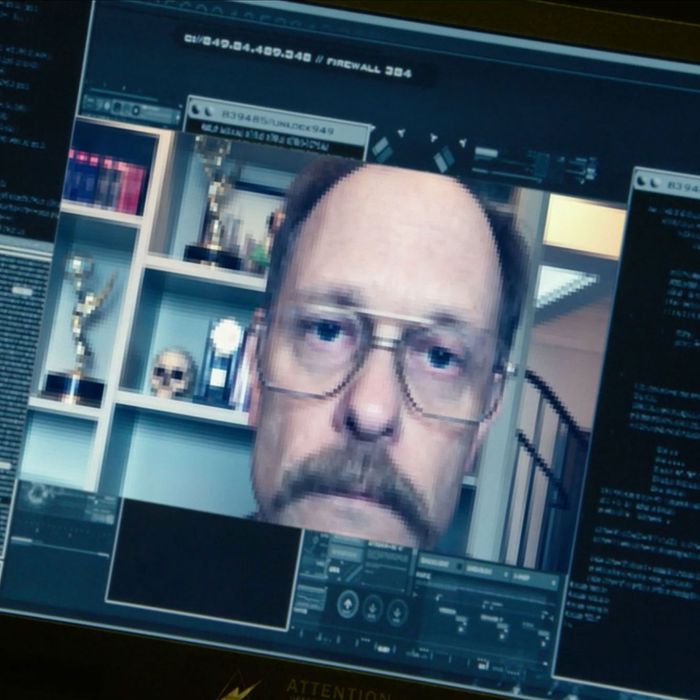 Explosive Houses That Would...
by perplexingprocrastinator
Explosive Houses That Would...
by perplexingprocrastinator
[Today at 08:24:04 AM] -
 Simple Minds Stadium Period...
by SpiderChrist
Simple Minds Stadium Period...
by SpiderChrist
[Today at 08:05:28 AM] -
 If you had to shag an animal...
by Underturd
If you had to shag an animal...
by Underturd
[Today at 08:03:54 AM] -
Goldie Lookin Chain's country... by letsgobrian
[Today at 07:58:49 AM] -
 watching The Sopranos for...
by shiftwork2
watching The Sopranos for...
by shiftwork2
[Today at 07:41:57 AM]
Members
 Total Members: 17,826
Total Members: 17,826 Latest: skinnylike
Latest: skinnylike
Stats
 Total Posts: 5,585,360
Total Posts: 5,585,360 Total Topics: 106,767
Total Topics: 106,767 Online Today: 1,077
Online Today: 1,077 Online Ever: 3,311
Online Ever: 3,311- (July 08, 2021, 03:14:41 AM)
Users Online
 Users: 67
Users: 67 Guests: 794
Guests: 794 Total: 861
Total: 861 rovert
rovert Kankurette
Kankurette The Always Red Society
The Always Red Society sardines
sardines Ruben Remus
Ruben Remus Zetetic
Zetetic chuckles
chuckles Tiggles
Tiggles Magnum Valentino
Magnum Valentino Cold Meat Platter
Cold Meat Platter tomasrojo
tomasrojo Mr Vegetables
Mr Vegetables Phoenix Lazarus
Phoenix Lazarus Liberosis
Liberosis famethrowa
famethrowa Mobbd
Mobbd Alberon
Alberon SpiderChrist
SpiderChrist biggins chris
biggins chris LynnBenfield69
LynnBenfield69 DrGreggles
DrGreggles sprocket
sprocket EOLAN
EOLAN elliszeroed
elliszeroed ProvanFan
ProvanFan Jumblegraws
Jumblegraws philm
philm mr. logic
mr. logic perplexingprocrastinator
perplexingprocrastinator Hobo
Hobo Jerzy Bondov
Jerzy Bondov Wayman C. McCreery
Wayman C. McCreery iamcoop
iamcoop Lost Oliver
Lost Oliver Pavlov`s Dog`s Dad`s Dead
Pavlov`s Dog`s Dad`s Dead Ian Drunken Smurf
Ian Drunken Smurf paddy72
paddy72 George White
George White StupidSexyPerro
StupidSexyPerro DreadedScotsman
DreadedScotsman Monkeyman1138
Monkeyman1138 Russ L
Russ L Fru
Fru Adey
Adey druss
druss Caprain Peacock
Caprain Peacock Fabian Thomsett
Fabian Thomsett rilk
rilk TommyTurnips
TommyTurnips Mixmaster Flibble
Mixmaster FlibbleFreeing disk space in C drive in Windows 11
Started by DelurkedToHelp, January 27, 2024, 10:21:48 PM
Previous topic - Next topic
User actions

