- Welcome to Cook'd and Bomb'd.
-
 Snooker 23/24
by druss
Snooker 23/24
by druss
[Today at 11:20:45 AM] -
 I'm an artist therefore I...
by Poirots BigGarlickyCorpse
I'm an artist therefore I...
by Poirots BigGarlickyCorpse
[Today at 11:17:33 AM] -
 Stellar Blade
by druss
Stellar Blade
by druss
[Today at 11:16:45 AM] -
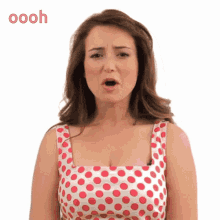 The King, King Charles, has...
by Butchers Blind
The King, King Charles, has...
by Butchers Blind
[Today at 11:05:14 AM] -
Lyrics that are JUST PLAIN... by TheMonk
[Today at 11:01:55 AM] -
 Inside Number 9 - Series 9...
by Dimbleby
Inside Number 9 - Series 9...
by Dimbleby
[Today at 11:01:30 AM] -
 "B*lt my hat's arse!"...
by touchingcloth
"B*lt my hat's arse!"...
by touchingcloth
[Today at 10:56:05 AM] -
 Civil War (2024) - Alex Garland...
by Dr Rock
Civil War (2024) - Alex Garland...
by Dr Rock
[Today at 10:55:14 AM] -
 Live Comedy Performers of...
by Jockice
Live Comedy Performers of...
by Jockice
[Today at 10:55:03 AM] -
 Explosive Houses That Would...
by Mr Vegetables
Explosive Houses That Would...
by Mr Vegetables
[Today at 10:52:57 AM]
Members
 Total Members: 17,826
Total Members: 17,826 Latest: skinnylike
Latest: skinnylike
Stats
 Total Posts: 5,585,420
Total Posts: 5,585,420 Total Topics: 106,768
Total Topics: 106,768 Online Today: 1,083
Online Today: 1,083 Online Ever: 3,311
Online Ever: 3,311- (July 08, 2021, 03:14:41 AM)
Users Online
 Users: 82
Users: 82 Guests: 954
Guests: 954 Total: 1036
Total: 1036 Adn
Adn paddy72
paddy72 Inspector Norse
Inspector Norse Ted-Maul
Ted-Maul thelittlemango
thelittlemango lankyguy95
lankyguy95 BeardFaceMan
BeardFaceMan notcherhorowitz
notcherhorowitz DoesNotFollow
DoesNotFollow TommyTurnips
TommyTurnips Egyptian Feast
Egyptian Feast Jittlebags
Jittlebags confettiinmyhair
confettiinmyhair Magnum Valentino
Magnum Valentino sprocket
sprocket Randy Scruggs
Randy Scruggs oggyraiding
oggyraiding bigfatheart
bigfatheart holdover
holdover Petey Pate
Petey Pate mrsleepy321
mrsleepy321 Lordofthefiles
Lordofthefiles Hope of Avalon
Hope of Avalon burst_arm
burst_arm Found Wound Round
Found Wound Round cosmic-hearse
cosmic-hearse MrMealDeal
MrMealDeal Thursday
Thursday druss
druss Jumblegraws
Jumblegraws Critcho
Critcho Ruben Remus
Ruben Remus mr. logic
mr. logic George White
George White JaDanketies
JaDanketies squidn.t
squidn.t Mr Balowski
Mr Balowski The Late Mike Morris
The Late Mike Morris David Pielingtonburygrot
David Pielingtonburygrot famethrowa
famethrowa Funcrusher
Funcrusher Poirots BigGarlickyCorpse
Poirots BigGarlickyCorpse HMS Beanspiller
HMS Beanspiller batwings
batwings Bentpitch
Bentpitch Twilkes
Twilkes Langdale
Langdale Norton Canes
Norton Canes FalseRodHull
FalseRodHull magister
magister andyneal2005
andyneal2005 thr0b
thr0b Dr Rock
Dr Rock Benga Zara
Benga Zara Cuntbeaks
Cuntbeaks Hobo With A Shit Pun
Hobo With A Shit Pun mattjjh
mattjjh Gurke and Hare
Gurke and Hare Pink Gregory
Pink Gregory j_u_d_a_s
j_u_d_a_s Eggy Mess
Eggy Mess Mx Wrongs
Mx Wrongs Zetetic
ZeteticAnyone familiar with javascript, I'm losing my shit
Started by QDRPHNC, January 27, 2023, 10:01:50 PM
Previous topic - Next topic
User actions

