- Welcome to Cook'd and Bomb'd.
-
 Trans Mania: Graham Linehan...
by PaoloTramezzani
Trans Mania: Graham Linehan...
by PaoloTramezzani
[Today at 12:03:24 PM] -
 watching The Sopranos for...
by gmoney
watching The Sopranos for...
by gmoney
[Today at 12:02:44 PM] -
 Glinner: thread for backseat...
by Catalogue Trousers
Glinner: thread for backseat...
by Catalogue Trousers
[Today at 11:58:24 AM] -
 "B*lt my hat's arse!"...
by touchingcloth
"B*lt my hat's arse!"...
by touchingcloth
[Today at 11:56:38 AM] -
 Snooker 23/24
by Found Wound Round
Snooker 23/24
by Found Wound Round
[Today at 11:56:23 AM] -
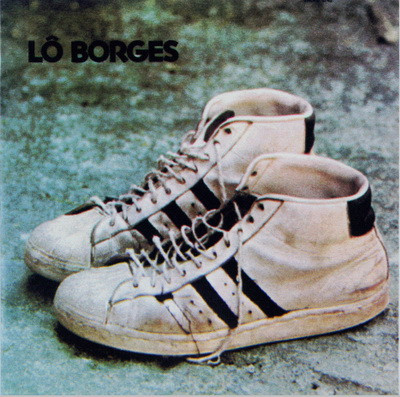 Dazed and Confused
by Inspector Norse
Dazed and Confused
by Inspector Norse
[Today at 11:40:21 AM] -
 "that was never the intention"...
by Underturd
"that was never the intention"...
by Underturd
[Today at 11:40:00 AM] -
 A dream
by Underturd
A dream
by Underturd
[Today at 11:39:34 AM] -
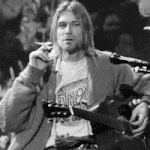 Perfect sub 3 minute songs...
by Lordofthefiles
Perfect sub 3 minute songs...
by Lordofthefiles
[Today at 11:39:19 AM] -
 Lyrics that are JUST PLAIN...
by Gurke and Hare
Lyrics that are JUST PLAIN...
by Gurke and Hare
[Today at 11:36:43 AM]
Members
 Total Members: 17,826
Total Members: 17,826 Latest: skinnylike
Latest: skinnylike
Stats
 Total Posts: 5,585,448
Total Posts: 5,585,448 Total Topics: 106,768
Total Topics: 106,768 Online Today: 1,083
Online Today: 1,083 Online Ever: 3,311
Online Ever: 3,311- (July 08, 2021, 03:14:41 AM)
Users Online
 Users: 81
Users: 81 Guests: 822
Guests: 822 Total: 903
Total: 903 Cuellar
Cuellar BJBMK2
BJBMK2 Jockice
Jockice Catalogue Trousers
Catalogue Trousers Gurke and Hare
Gurke and Hare Ruben Remus
Ruben Remus Tiggles
Tiggles Phil Colons
Phil Colons KaraokeDragon
KaraokeDragon McDead
McDead Orino
Orino Underturd
Underturd Armin Meiwes
Armin Meiwes Norton Canes
Norton Canes magister
magister Zetetic
Zetetic daf
daf phantom_power
phantom_power mikeslaughter
mikeslaughter Hobo With A Shit Pun
Hobo With A Shit Pun gmoney
gmoney Eltho Jo
Eltho Jo Jittlebags
Jittlebags Pseudopath
Pseudopath Thosworth
Thosworth PaoloTramezzani
PaoloTramezzani Dr M1nx PhD
Dr M1nx PhD FredNurke
FredNurke Better Midlands
Better Midlands Magnum Valentino
Magnum Valentino Shaxberd
Shaxberd Egyptian Feast
Egyptian Feast famethrowa
famethrowa Jack Shaftoe
Jack Shaftoe Wayman C. McCreery
Wayman C. McCreery holbob
holbob Randy Scruggs
Randy Scruggs fink
fink persephone
persephone TheDreamIsOver
TheDreamIsOver oggyraiding
oggyraiding SpiderChrist
SpiderChrist Queen Peach
Queen Peach Found Wound Round
Found Wound Round paddy72
paddy72 BritishHobo
BritishHobo Funcrusher
Funcrusher mikej
mikej Jackson K Pollock
Jackson K Pollock Adn
Adn dazed_and_bemused
dazed_and_bemused Inspector Norse
Inspector Norse Butchers Blind
Butchers Blind Helvetica Scenario
Helvetica Scenario Crunk
Crunk There Be Rumblings
There Be Rumblings druss
druss lankyguy95
lankyguy95 thr0b
thr0b dissolute ocelot
dissolute ocelot jazzy_sabotage
jazzy_sabotage(Techy) How to delete a file that "is being used by another program"
Started by Sam, May 09, 2004, 01:45:50 PM
Previous topic - Next topic
User actions

