- Welcome to Cook'd and Bomb'd.
-
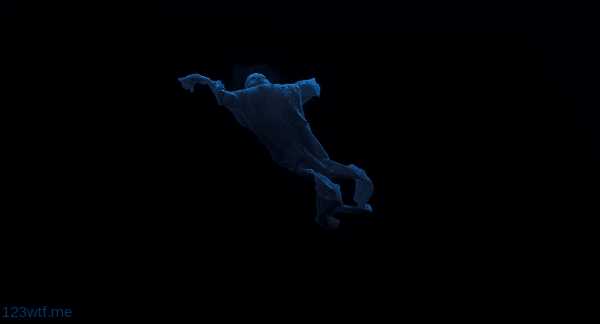 Is the forum very slow for...
by badaids
Is the forum very slow for...
by badaids
[Today at 09:53:48 PM] -
 The RedLetterMedia thread
by Kelvin
The RedLetterMedia thread
by Kelvin
[Today at 09:49:29 PM] -
 News at Ten incident with...
by lauraxsynthesis
News at Ten incident with...
by lauraxsynthesis
[Today at 09:43:50 PM] -
 Snooker 23/24
by Flouncer
Snooker 23/24
by Flouncer
[Today at 09:36:38 PM] -
 Trans Mania: Graham Linehan...
by Langdale
Trans Mania: Graham Linehan...
by Langdale
[Today at 09:35:52 PM] -
 Bits of British LE/low cultural...
by George White
Bits of British LE/low cultural...
by George White
[Today at 09:25:57 PM] -
 Football Thread 23-24: Part...
by Kankurette
Football Thread 23-24: Part...
by Kankurette
[Today at 09:25:28 PM] -
Wrasslin' Talk: Punk out by letsgobrian
[Today at 09:24:22 PM] -
 The King, King Charles, has...
by Ferris
The King, King Charles, has...
by Ferris
[Today at 09:20:24 PM] -
 The Trevor Bastard Extended...
by wrec
The Trevor Bastard Extended...
by wrec
[Today at 09:00:54 PM]
Members
 Total Members: 17,826
Total Members: 17,826 Latest: skinnylike
Latest: skinnylike
Stats
 Total Posts: 5,585,708
Total Posts: 5,585,708 Total Topics: 106,774
Total Topics: 106,774 Online Today: 1,083
Online Today: 1,083 Online Ever: 3,311
Online Ever: 3,311- (July 08, 2021, 03:14:41 AM)
Users Online
 Users: 109
Users: 109 Guests: 816
Guests: 816 Total: 925
Total: 925 iamcoop
iamcoop chutnut
chutnut daf
daf Auntie Beryl
Auntie Beryl Mobius
Mobius markburgle
markburgle Underturd
Underturd Peter St. John
Peter St. John Fishfinger
Fishfinger Langdale
Langdale Senior Baiano
Senior Baiano DreadedScotsman
DreadedScotsman Bobloblawslawbomb
Bobloblawslawbomb Dr Funke
Dr Funke bob bobsson
bob bobsson neveragain
neveragain Epic Bisto
Epic Bisto C_Larence
C_Larence Phil Colons
Phil Colons JaDanketies
JaDanketies Exposition
Exposition Mx Wrongs
Mx Wrongs lazyhour
lazyhour Stoneage Dinosaurs
Stoneage Dinosaurs Poobum
Poobum Deanjam
Deanjam Alberon
Alberon Goldentony
Goldentony matjam13
matjam13 BritishHobo
BritishHobo squidn.t
squidn.t Jockice
Jockice DocDaneeka
DocDaneeka dinglebonce
dinglebonce thr0b
thr0b Kelvin
Kelvin magister
magister Ted-Maul
Ted-Maul Dandy21
Dandy21 George White
George White mr. logic
mr. logic Nibbsy
Nibbsy RicoMNKN
RicoMNKN dead-ced-dead
dead-ced-dead Snrub
Snrub The Crumb
The Crumb Dr M1nx PhD
Dr M1nx PhD Twilkes
Twilkes greencalx
greencalx weirdbeard
weirdbeard Eltho Jo
Eltho Jo CoogRed12
CoogRed12 Emma Raducanu
Emma Raducanu paddy72
paddy72 Plunge
Plunge chuckles
chuckles ObsoleteFormat92
ObsoleteFormat92 Hobo
Hobo HDDslp
HDDslp AnotherOli
AnotherOli Ruben Remus
Ruben Remus Steven88
Steven88 Zetetic
Zetetic Gulftastic
Gulftastic Elderly Sumo Prophecy
Elderly Sumo Prophecy Paul Calf
Paul Calf Sexton Brackets Drugbust
Sexton Brackets Drugbust johnnyhandsome
johnnyhandsome Buelligan
Buelligan Jumblegraws
Jumblegraws SebastianDeath
SebastianDeath Incy Wincy Mincey
Incy Wincy Mincey Norton Canes
Norton Canes Proactive
Proactive Stone Cold Steve Austin
Stone Cold Steve Austin Black Emerald
Black Emerald Jack Shaftoe
Jack Shaftoe Blumf
Blumf Pink Gregory
Pink Gregory pancreas
pancreas CrackerFactory
CrackerFactory Memorex MP3
Memorex MP3 Kim Jong Il
Kim Jong Il DL
DL frajer
frajer mrfridge
mrfridge DelurkedToHelp
DelurkedToHelp greenman
greenman Armin Meiwes
Armin MeiwesWhats the best Adobe-Acrobat-like free program?
Started by Retinend, July 19, 2023, 08:30:28 AM
Previous topic - Next topic
User actions

