- Welcome to Cook'd and Bomb'd.
-
 The RedLetterMedia thread
by Sonny_Jim
The RedLetterMedia thread
by Sonny_Jim
[Today at 05:59:38 AM] -
 MST3K with the hat out again...
by Sonny_Jim
MST3K with the hat out again...
by Sonny_Jim
[Today at 05:53:15 AM] -
 Jimmy Carr's new Netflix special....
by Pink Gregory
Jimmy Carr's new Netflix special....
by Pink Gregory
[Today at 05:36:17 AM] -
 Live Comedy Performers of...
by Twilkes
Live Comedy Performers of...
by Twilkes
[Today at 05:26:57 AM] -
 The All New Comics Thread...
by 13 schoolyards
The All New Comics Thread...
by 13 schoolyards
[Today at 05:11:27 AM] -
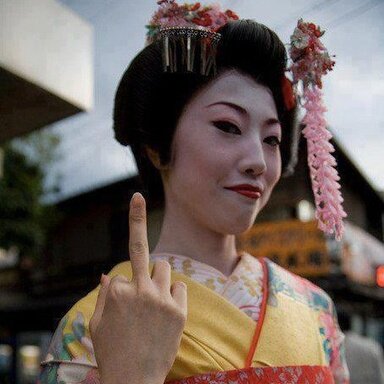 Is this shit?
by Elderly Sumo Prophecy
Is this shit?
by Elderly Sumo Prophecy
[Today at 04:35:07 AM] -
 Trans Mania: Graham Linehan...
by Sad Ken
Trans Mania: Graham Linehan...
by Sad Ken
[Today at 04:12:19 AM] -
 Wrasslin' Talk: Punk out
by Stone Cold Steve Austin
Wrasslin' Talk: Punk out
by Stone Cold Steve Austin
[Today at 04:07:39 AM] -
 Terrible music teachers
by famethrowa
Terrible music teachers
by famethrowa
[Today at 04:04:35 AM] -
 Load of horses gone mental...
by famethrowa
Load of horses gone mental...
by famethrowa
[Today at 03:26:00 AM]
Members
 Total Members: 17,827
Total Members: 17,827 Latest: skinnylike
Latest: skinnylike
Stats
 Total Posts: 5,583,400
Total Posts: 5,583,400 Total Topics: 106,741
Total Topics: 106,741 Online Today: 811
Online Today: 811 Online Ever: 3,311
Online Ever: 3,311- (July 08, 2021, 03:14:41 AM)


