- Welcome to Cook'd and Bomb'd.
-
 Fern Brady
by PaoloTramezzani
Fern Brady
by PaoloTramezzani
[Today at 01:16:12 PM] -
 The Travails of Labour - The...
by Cuellar
The Travails of Labour - The...
by Cuellar
[Today at 01:16:10 PM] -
 Scotland abandons 75% 2030...
by GMTV
Scotland abandons 75% 2030...
by GMTV
[Today at 01:15:51 PM] -
 The Captain Tom grift continues...
by Icehaven
The Captain Tom grift continues...
by Icehaven
[Today at 01:13:50 PM] -
 Gig 'Whores : A New Hope
by king_tubby
Gig 'Whores : A New Hope
by king_tubby
[Today at 01:10:05 PM] -
 Is this shit?
by Humper
Is this shit?
by Humper
[Today at 01:09:25 PM] -
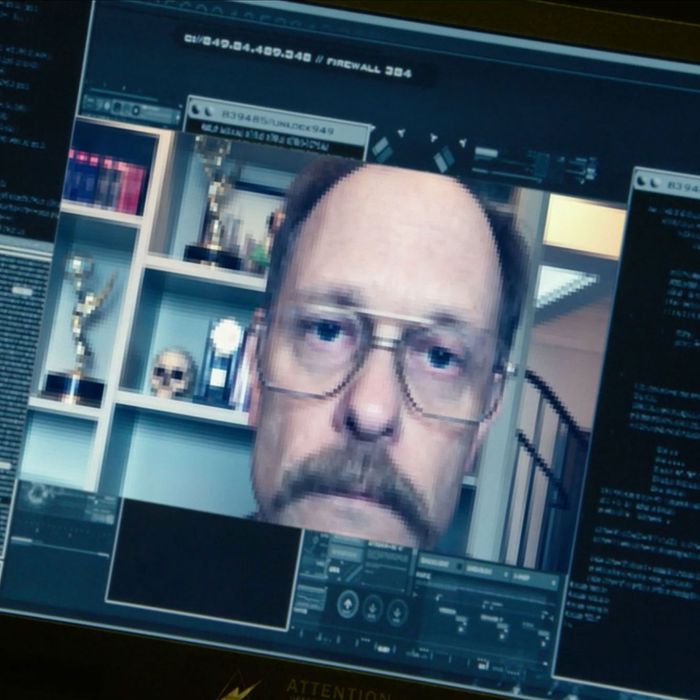 watching The Sopranos for...
by perplexingprocrastinator
watching The Sopranos for...
by perplexingprocrastinator
[Today at 01:08:42 PM] -
 Shit films you have a fascination...
by The Mollusk
Shit films you have a fascination...
by The Mollusk
[Today at 01:08:38 PM] -
 Reasons why I want to obliterate...
by Icehaven
Reasons why I want to obliterate...
by Icehaven
[Today at 01:08:09 PM] -
 Wrasslin' Talk: Punk out
by Old Thrashbarg
Wrasslin' Talk: Punk out
by Old Thrashbarg
[Today at 01:04:26 PM]
Members
 Total Members: 17,827
Total Members: 17,827 Latest: skinnylike
Latest: skinnylike
Stats
 Total Posts: 5,583,668
Total Posts: 5,583,668 Total Topics: 106,747
Total Topics: 106,747 Online Today: 1,104
Online Today: 1,104 Online Ever: 3,311
Online Ever: 3,311- (July 08, 2021, 03:14:41 AM)
Users Online
 Users: 112
Users: 112 Guests: 755
Guests: 755 Total: 867
Total: 867 Pavlov`s Dog`s Dad`s Dead
Pavlov`s Dog`s Dad`s Dead mrsleepy321
mrsleepy321 philm
philm Gambrinus
Gambrinus sirgerald
sirgerald cakeinmilk
cakeinmilk non capisco
non capisco Egyptian Feast
Egyptian Feast Sexton Brackets Drugbust
Sexton Brackets Drugbust Small Potatoes
Small Potatoes perplexingprocrastinator
perplexingprocrastinator Bronzy
Bronzy Angst in my Pants
Angst in my Pants Ruben Remus
Ruben Remus Wezzo
Wezzo Dr Marbles
Dr Marbles rural
rural ThisisJoeyC
ThisisJoeyC matjam13
matjam13 Gob Shine Algorithm
Gob Shine Algorithm KaraokeDragon
KaraokeDragon RHX
RHX Theotherside
Theotherside GMTV
GMTV seepage
seepage Dex Sawash
Dex Sawash Brigadier Pompous
Brigadier Pompous Cuellar
Cuellar tony peanuts
tony peanuts iamcoop
iamcoop BeardFaceMan
BeardFaceMan Utter Shit
Utter Shit Two Headed Sex Beast
Two Headed Sex Beast Peter St. John
Peter St. John Speak
Speak PaoloTramezzani
PaoloTramezzani ajsmith2
ajsmith2 Jimmy the Harp
Jimmy the Harp Senior Baiano
Senior Baiano Heid The Baw
Heid The Baw Fabian Thomsett
Fabian Thomsett Urinal Cake
Urinal Cake checkoutgirl
checkoutgirl xtvkvp
xtvkvp ros vulgaris
ros vulgaris bluestar
bluestar Schrodingers Cat
Schrodingers Cat Sonny_Jim
Sonny_Jim convulsivespace
convulsivespace Rankersbo
Rankersbo burst_arm
burst_arm Obel
Obel biggins chris
biggins chris JesusAndYourBush
JesusAndYourBush Rolf Lundgren
Rolf Lundgren Wentworth Smith
Wentworth Smith Shaxberd
Shaxberd daf
daf Cuntbeaks
Cuntbeaks JacksonBarnacle
JacksonBarnacle Dandy21
Dandy21 amputeeporn
amputeeporn mikeslaughter
mikeslaughter Sweetbulbs
Sweetbulbs Bellalunaesme2
Bellalunaesme2 chuckles
chuckles Benga Zara
Benga Zara famethrowa
famethrowa StooeyGK
StooeyGK David Pielingtonburygrot
David Pielingtonburygrot batwings
batwings DelurkedToHelp
DelurkedToHelp Better Midlands
Better Midlands Adlopa
Adlopa frajer
frajer Moj
Moj Mr Vegetables
Mr Vegetables Underturd
Underturd Dr M1nx PhD
Dr M1nx PhD sarahzxcv
sarahzxcv Xander
Xander edwardfog
edwardfog dazed_and_bemused
dazed_and_bemused brebsy
brebsy Old Thrashbarg
Old Thrashbarg Mr Padgett
Mr Padgett brat-sampson
brat-sampson paddy72
paddy72 Zetetic
ZeteticBaffled by a USB data lead problem
Started by Magnum Valentino, April 10, 2022, 08:45:44 AM
Previous topic - Next topic
User actions

