- Welcome to Cook'd and Bomb'd.
-
 Fern Brady
by jobotic
Fern Brady
by jobotic
[Today at 09:05:40 AM] -
 The Travails of Labour - The...
by Alberon
The Travails of Labour - The...
by Alberon
[Today at 09:05:29 AM] -
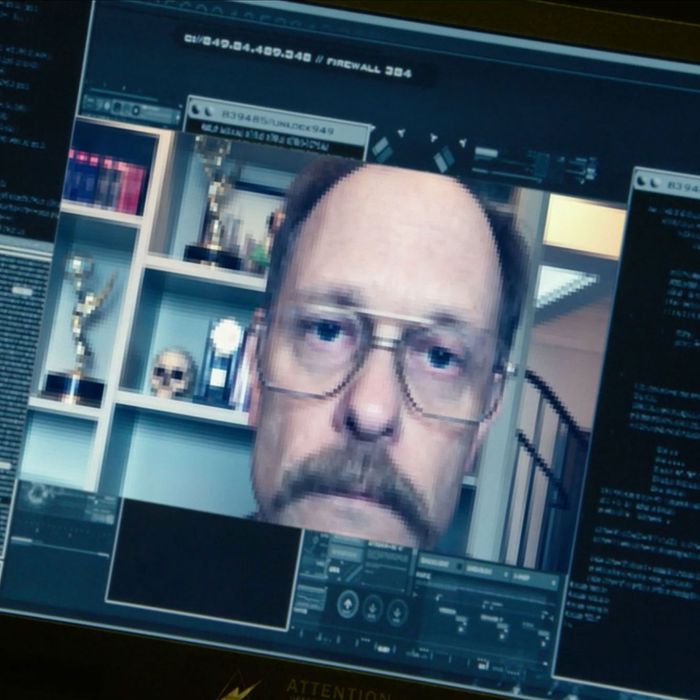 watching The Sopranos for...
by perplexingprocrastinator
watching The Sopranos for...
by perplexingprocrastinator
[Today at 09:04:27 AM] -
 Non garden plants (AND TREES)...
by Buelligan
Non garden plants (AND TREES)...
by Buelligan
[Today at 09:03:18 AM] -
 Is this shit?
by non capisco
Is this shit?
by non capisco
[Today at 09:01:45 AM] -
 Saint fackin Georg
by flotemysost
Saint fackin Georg
by flotemysost
[Today at 08:58:50 AM] -
 Childish pathetic stuff you...
by Sherringford Hovis
Childish pathetic stuff you...
by Sherringford Hovis
[Today at 08:53:06 AM] -
 Load of horses gone mental...
by iamcoop
Load of horses gone mental...
by iamcoop
[Today at 08:51:49 AM] -
 Doctor Who - Series 14, part...
by Alberon
Doctor Who - Series 14, part...
by Alberon
[Today at 08:51:35 AM] -
 American words/phrases you...
by Brundle-Fly
American words/phrases you...
by Brundle-Fly
[Today at 08:49:07 AM]
Members
 Total Members: 17,827
Total Members: 17,827 Latest: skinnylike
Latest: skinnylike
Stats
 Total Posts: 5,583,457
Total Posts: 5,583,457 Total Topics: 106,741
Total Topics: 106,741 Online Today: 991
Online Today: 991 Online Ever: 3,311
Online Ever: 3,311- (July 08, 2021, 03:14:41 AM)
Users Online
 Users: 80
Users: 80 Guests: 734
Guests: 734 Total: 814
Total: 814 colacentral
colacentral chutnut
chutnut The Dog
The Dog Shaxberd
Shaxberd Chairman Yang
Chairman Yang TommyTurnips
TommyTurnips Alberon
Alberon Luornu
Luornu dead-ced-dead
dead-ced-dead Ruben Remus
Ruben Remus Norton Canes
Norton Canes Key
Key Ted-Maul
Ted-Maul crankshaft
crankshaft Memorex MP3
Memorex MP3 prelektric
prelektric frajer
frajer Schrodingers Cat
Schrodingers Cat There Be Rumblings
There Be Rumblings Old Thrashbarg
Old Thrashbarg Sonny_Jim
Sonny_Jim non capisco
non capisco Pink Gregory
Pink Gregory HAVANAGILA
HAVANAGILA Plunge
Plunge jazzy_sabotage
jazzy_sabotage Thosworth
Thosworth Buelligan
Buelligan jobotic
jobotic monkfromhavana
monkfromhavana lardboy
lardboy perplexingprocrastinator
perplexingprocrastinator Brundle-Fly
Brundle-Fly StooeyGK
StooeyGK sevenism
sevenism The Giggling Bean
The Giggling Bean cosmic-hearse
cosmic-hearse Mx Wrongs
Mx Wrongs ajsmith2
ajsmith2 Dr Rock
Dr Rock NattyDread 2
NattyDread 2 Dr Trouser
Dr Trouser Jackson K Pollock
Jackson K Pollock Armin Meiwes
Armin Meiwes Wentworth Smith
Wentworth Smith Sad Ken
Sad Ken Malachi Constant
Malachi Constant DrGreggles
DrGreggles Gonk
Gonk The Crumb
The Crumb Psybro
Psybro big al
big al batwings
batwings greenman
greenman Twilkes
Twilkes Kelvin
Kelvin thr0b
thr0b Egyptian Feast
Egyptian Feast Obel
Obel daf
daf Mobius
Mobius Better Midlands
Better MidlandsMy computer is being a cunt, what do
Started by Kankurette, May 24, 2022, 11:17:45 PM
Previous topic - Next topic
User actions

